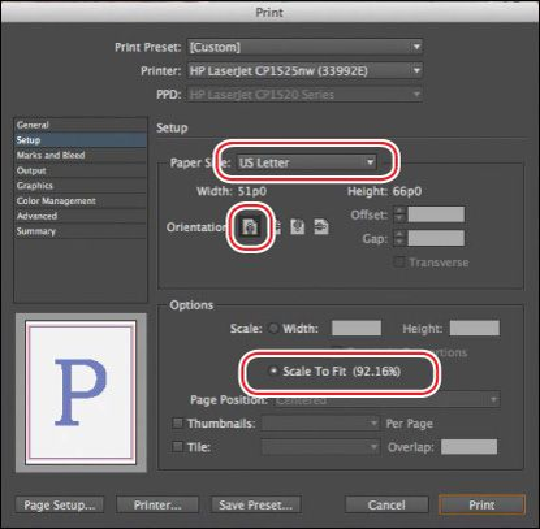Graphics Programs Reference
In-Depth Information
4.
On the left side of the Print dialog box, click the Marks And Bleed category, and
then choose these options:
• Crop Marks
• Page Information
• Use Document Bleed Settings
Tip
The preview pane in the lower-left corner of the Print dialog box shows
how the page area, marks, and bleed area will print.
5.
In the Offset box, enter a value of
1p3
. This value determines the distance beyond
the page edges where the specified marks and page information appear.
The crop marks print outside of the page area and provide guides showing where
the final document is trimmed after printing. The page information automatically
adds the document name and the page number, along with the date and time it was