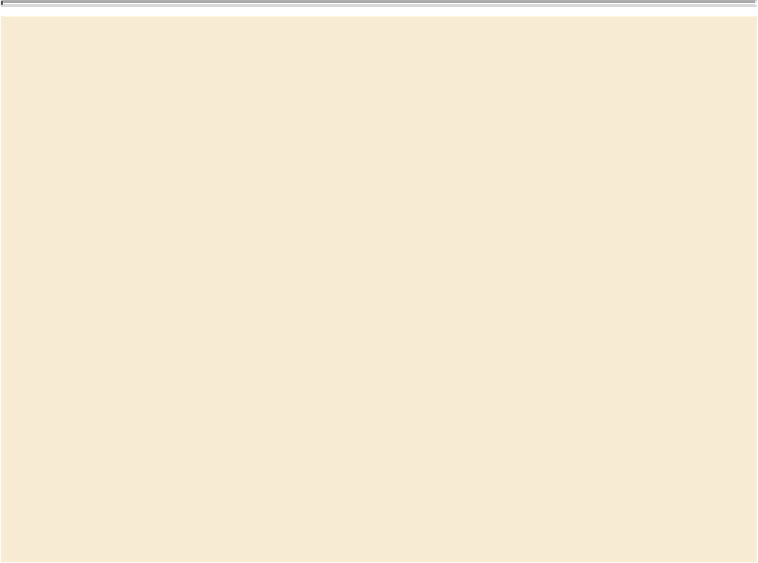Graphics Programs Reference
In-Depth Information
Creating a preflight profile
When the live preflight feature is enabled (that is, when On is selected in the Pre-
flight panel), the default working profile, called [Basic], is used to preflight your
InDesign documents. This profile checks for basic output conditions, such as miss-
ing or modified graphic files, unresolved caption variables, overset text, and miss-
ing fonts.
You can also create your own custom preflight profiles or load profiles from your
print service provider or another source. When you create a custom preflight pro-
file, you specify the conditions you want to detect. Here's how to create a profile
that alerts you when non-CMYK colors are used in a layout:
1.
If the Preflight panel is not open, choose Window > Output > Preflight, and
then choose Define Profiles from the Preflight panel menu.
2.
Click the New Preflight Profile button ( ) on the lower-left side of the Pre-
flight Profiles dialog box to create a new preflight profile. In the Profile Name
box, enter
CMYK Colors Only
.
3.
Click the triangle to the left of Color to display color-related options, and se-
lect Color Spaces And Modes Not Allowed.
4.
Click the triangle to the left of Color Spaces And Modes Not Allowed, select
the accompanying box, and then select all of the available options except
CMYK (RGB, Gray, Lab, and Spot Color).