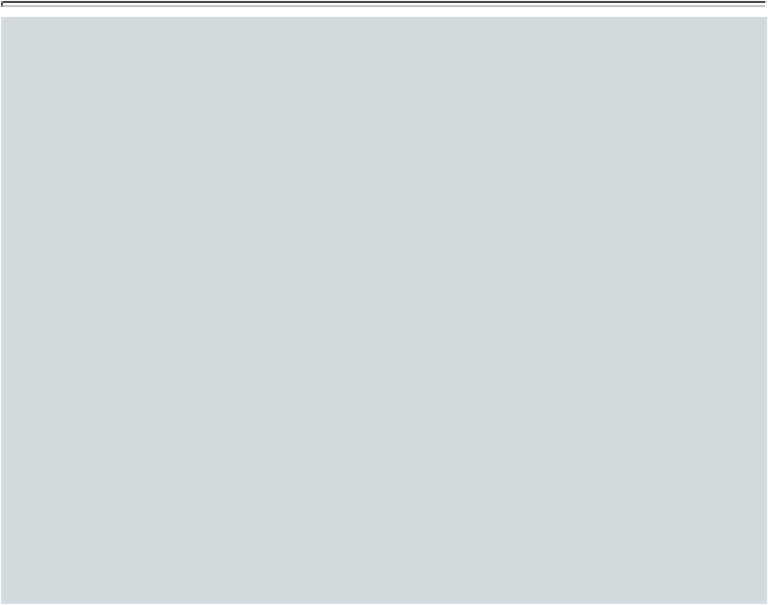Graphics Programs Reference
In-Depth Information
13.
Printing and Exporting
Lesson Overview
In this lesson, you'll learn how to do the following:
•
Check a document for potential printing issues.
•
Confirm that an InDesign file and all of its elements are ready for printing.
•
Assemble all necessary files for printing or delivery to a service provider or printer.
•
Generate an Adobe PDF file for proofing.
•
Preview a document onscreen before printing.
•
Select appropriate print settings for fonts and graphics.
•
Print a proof of a document.
•
Create a print preset to automate the printing process.
•
Manage the colors in a document.
This lesson will take approximately 45 minutes.
Download the project files for this lesson from the Lesson & Update Files tab on
your Account page at
www.peachpit.com
and store them on your computer in a con-
venient location, as described in the Getting Started section of this topic.
Your Account page is also where you'll find any updates to the chapters or to the les-
son files. Look on the Lesson & Update Files tab to access the most current content.