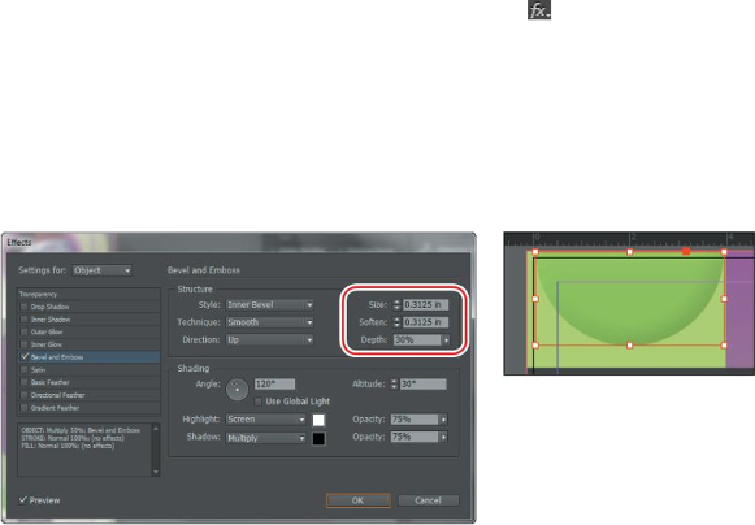Graphics Programs Reference
In-Depth Information
In this exercise, you'll apply an embossed effect and an outer glow effect to the two semi-
circles on the page.
1.
Choose View > Fit Page In Window.
2.
Using the Selection tool ( ), select the Light Green-filled semicircle in the
upper-left corner of the page.
3.
At the bottom of the Effects panel, click the FX button ( ), and choose Bevel
And Emboss from the menu.
4.
In the Effects dialog box, make sure that Preview is selected so that you can view
the effects on the page. Then specify the following settings in the Structure sec-
tion:
• Size:
0.3125 in
• Soften:
0.3125 in
• Depth:
30%
5.
Leave the rest of the settings as they are, and keep the Effects dialog box open.
6.
On the left side of the dialog box, click the check box to the left of Outer Glow to
add an outer glow effect to the semicircle.
7.
Click the words Outer Glow to edit the effect, and specify these settings:
• Mode:
Multiply
• Opacity:
80%
• Size:
0.25 in
• Spread:
10%