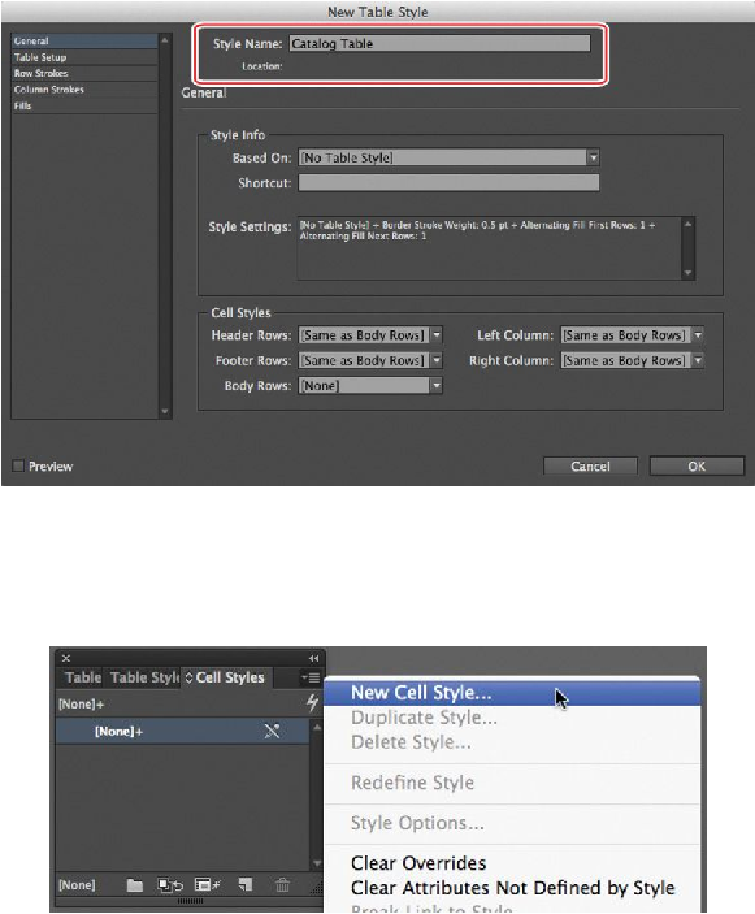Graphics Programs Reference
In-Depth Information
4.
Click OK. The new style appears in the Table Styles panel.
5.
Using the Type tool, click in the first row of the table, which says “ASSOCIATE
DEGREE COURSES.”
6.
Choose Window > Styles > Cell Styles, and then choose New Cell Style from the
panel menu.
7.
Name the style
Table Header
in the Style Name box.