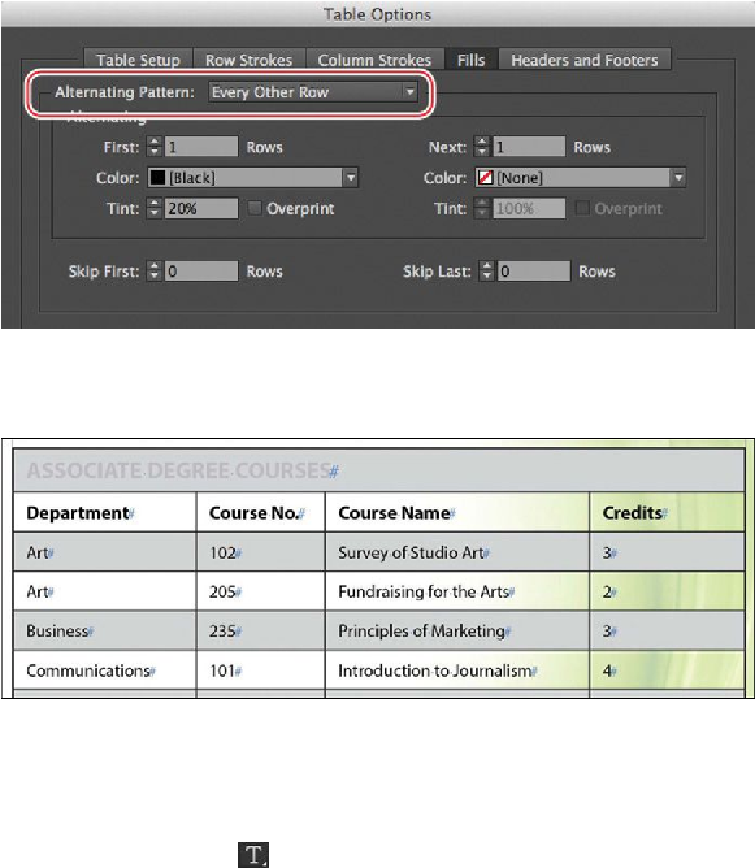Graphics Programs Reference
In-Depth Information
4.
Click OK. Choose Edit > Deselect All so that you can see the results.
5.
Choose File > Save.
Every other body row now has a gray background.
Applying a fill color to cells
A table can have a fill color, and each cell can have its own fill color. Using the Type tool,
you can drag to select any contiguous cells to apply a fill color. In this section, you will
apply a fill color to the header row so the gray text is easier to read.
1.
Using the Type tool ( ), move the pointer over the left edge of the
“ASSOCIATE” row until it appears as a horizontal arrow ( ). Click to select the
row.
2.
Choose Window > Color > Swatches.