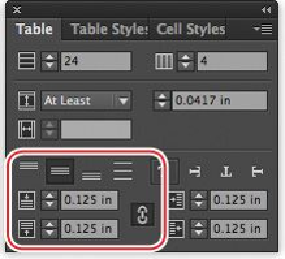Graphics Programs Reference
In-Depth Information
8.
Click anywhere in the table to deselect the cells.
9.
Choose File > Save.
At this point, the table has grown beyond the current text frame and continued on to the
threaded text frame on the second page.
Formatting a table
The border of a table is a stroke that lies outside the entire table. Cell strokes are lines
within the table that set the individual cells apart from each other. InDesign includes many
easy-to-use formatting options for tables. You can use these to make tables attractive and
help them easily convey information to readers. In this section, you will specify fills and
strokes for the table.
Adding a fill pattern
To achieve effects such as shading every other row, InDesign provides fill patterns for both
rows and columns. You can specify where the pattern starts, which allows you to exclude
anyheaderrows.Asyouadd,delete,andmoverowsandcolumns,thepatternupdatesauto-
matically. You will add a fill to every other row in this table.
1.
Using the Type tool ( ), click anywhere in the table to select it.
2.
Choose Table > Table Options > Table Setup. In the Table Options dialog box,
click the Fills tab at the top.
3.
From the Alternating Pattern menu, choose Every Other Row. Leave the default
settings for the remaining options.