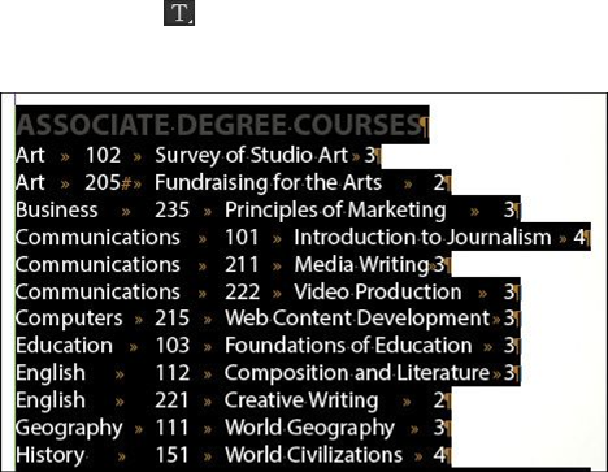Graphics Programs Reference
In-Depth Information
Converting text to a table
Tables are grids of individual cells set in vertical columns and horizontal rows. Often, the
text for a table already exists in the form of “tab-delimited text,” in which the columns of
information are separated by tab characters and the rows of information are separated by
paragraph returns. In this case, the catalog text was received in an email from the college
and then pasted into the document. You will select this text and convert it to a table.
Tip
You will use the Type tool for all table creation, formatting, and editing
tasks.
Note
Asyouworkthroughthislesson,changetheviewscaletosuityourmonitor
and vision.
1.
Using the Type tool ( ), click in the text frame starting with the words
“ASSOCIATE DEGREES COURSES.”
2.
Choose Edit > Select All.
3.
Choose Table > Convert Text To Table.