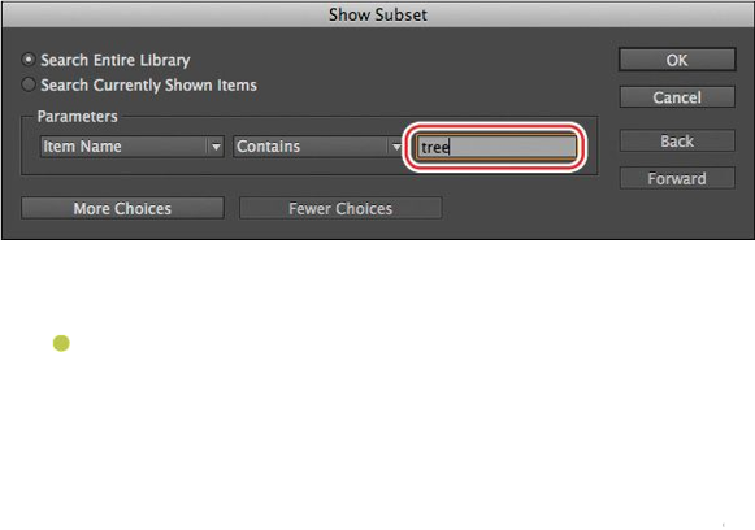Graphics Programs Reference
In-Depth Information
5.
In the Layers panel, make sure the Graphics layer is targeted. Open the Links pan-
el.
Note
After you drag the tree image onto the page, the Links panel may display
a missing link icon ( ) or a modified link icon ( ) because you copied
the Tree.psd file from its original location to your hard drive. To remove
the warning, click the Update Link button in the Links panel or click the
RelinkbuttonintheLinkspanelandnavigatetotheLesson10foldertofind
Tree.psd.
6.
Of the two objects visible in the 10_k Library panel, drag Tree.psd anywhere on
page 5. The file is added to the page. Notice that the filename appears in the Links
panel.
7.
Using the Selection tool ( ), position the Tree.psd image so that the top and
right edges of the frame align with the top and right edges of the background
frame.