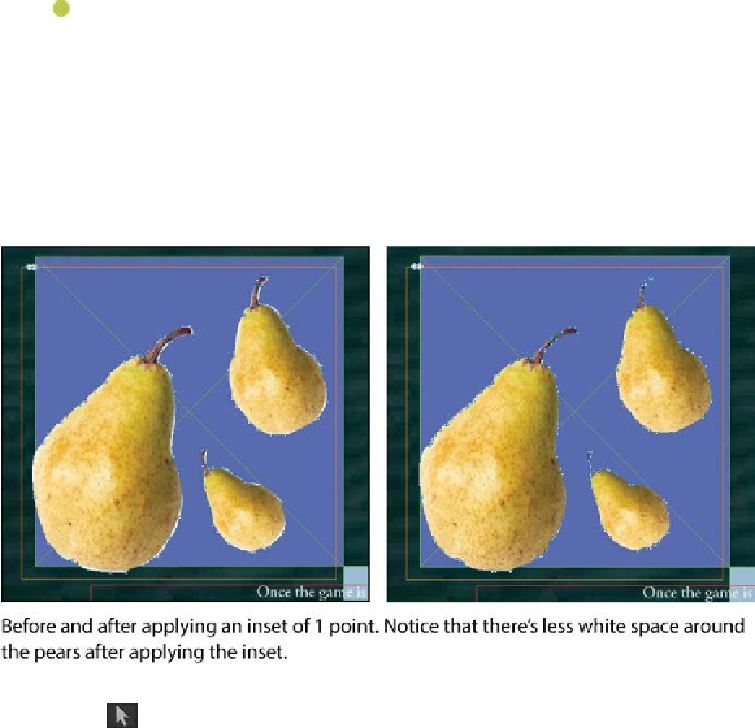Graphics Programs Reference
In-Depth Information
Note
You can also use Detect Edges to remove a solid black background. Just
select the Invert and Include Inside Edges options, and specify a high
threshold value (255).
8.
In the Inset Frame box, type a value that closes up any remaining background
areas. The example below uses 0p1 (zero picas, one point). This option shrinks the
current shape of the clipping path uniformly and is not affected by the lightness
values in the image. Click OK to close the Clipping Path dialog box.
9.
Optionally, you can refine the clipping path manually. With the Direct Selection
tool ( ), select the pear image. You can now drag individual anchor points and
use the drawing tools to edit the clipping path around the pears. With images that
have complex edges, magnify the document to work effectively with the anchor
points.
10.
Choose File > Save to save the file.