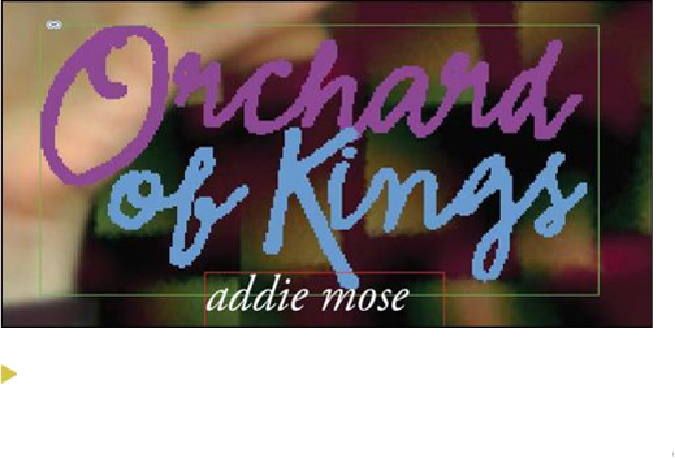Graphics Programs Reference
In-Depth Information
played in the Links panel, and the Link Badge near the upper-left corner of the
graphics frame changes from Modified (yellow triangle) to OK (linked chain).
Tip
You can also choose Reveal In Bridge from the Links panel menu to locate
an imported graphic file and rename it.
3.
To update the rest of the modified graphic files, choose Update All Links from the
Links panel menu.
Now you'll replace the image of the hands on the first spread (pages 2-4) with a
modified image. You'll use the Relink button to reassign the link to another graph-
ic.
4.
Go to pages 2-4 (the first spread), and choose View > Fit Spread In Window.
5.
Use the Selection tool ( ) to select the 10_h.psd image on page 4. It's the photo-
graph of the interlocked hands. (If you click within the content grabber, you'll se-
lect the graphic rather than the frame, but for this task, you can select either.) You
can tell when you've selected the right image because the filename becomes selec-
ted in the Links panel.
6.
Click the Relink button ( ) in the Links panel.
7.
Browse to find the 10_j.psd file in the Lesson10 folder, and then click Open. The
new version of the image (which has a different background) replaces the original
image, and the Links panel is updated accordingly.