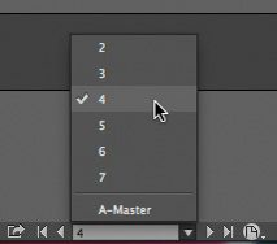Graphics Programs Reference
In-Depth Information
1.
Center page 4 in the document window by choosing it from the Page Number box
at the lower-left corner of the document window.
2.
If the Links panel is not visible, choose Window > Links.
3.
Using the Selection tool ( ), select the Orchard of Kings logo type on page 4,
the far right page of the first spread. (Click outside the content grabber in the cen-
ter of the frame so you select the frame and not the graphic, though you can select
either for this task.) Notice that the graphic's filename, 10_i.ai, becomes selected
in the Links panel when you select the graphic in the layout.