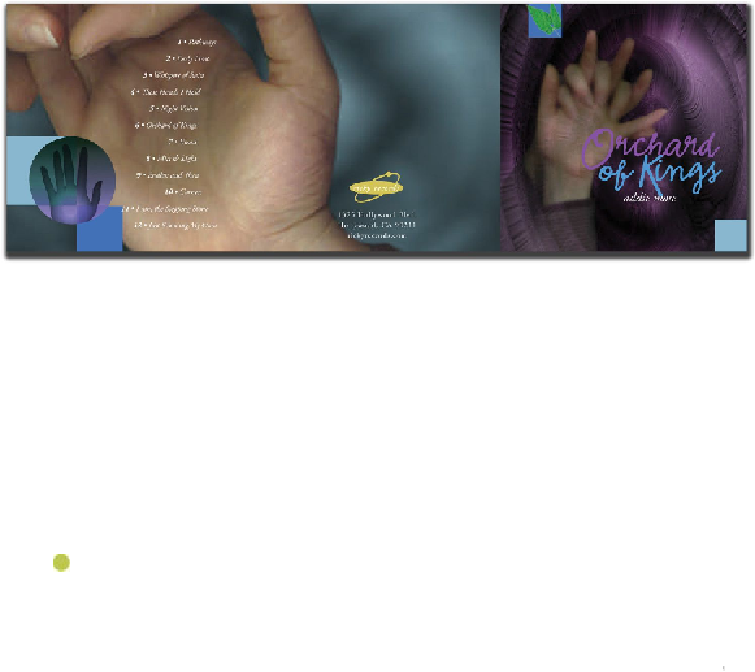Graphics Programs Reference
In-Depth Information
You can easily enhance your document with photographs and artwork imported from
Adobe Photoshop, Adobe Illustrator, and other graphics applications. If these imported
graphics change, InDesign can notify you that a newer version of a graphic is available.
You can update or replace imported graphics at any time.
Getting started
In this lesson, you'll work on a two-fold, three-panel brochure for a CD by importing, ma-
nipulating, and managing graphics from Adobe Photoshop and Adobe Illustrator. The in-
sert is designed so that after printing and trimming it fits into a CD case.
Note
If you have not already downloaded the project files for this lesson to your
computer from your Account page, make sure to do so now. See “
Getting
This lesson includes steps that you can perform using Adobe Photoshop if you have it in-
stalled on your computer.
1.
To ensure that the preference and default settings of your Adobe InDesign program
match those used in this lesson, move the InDesign Defaults file to a different
folder following the procedure in “
Saving and restoring the InDesign Defaults file
”
on page
3
.
2.
Start Adobe InDesign. To ensure that the panels and menu commands match those
used in this lesson, choose Window > Workspace > [Advanced], and then choose
Window > Workspace > Reset Advanced.