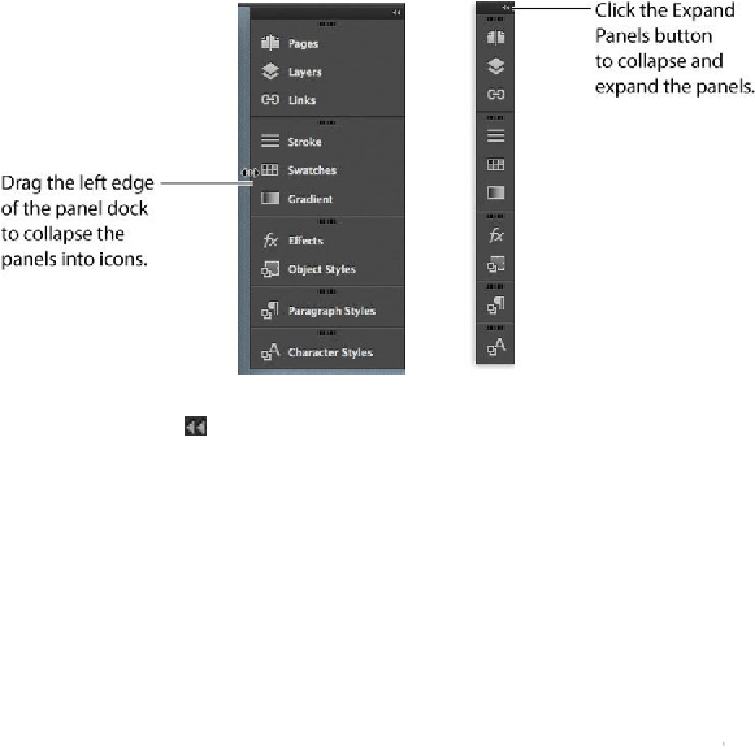Graphics Programs Reference
In-Depth Information
8.
To expand all the panels in the dock so you can see all their controls, click the
double arrow ( ) in the upper-right corner of the dock.
If you click the double arrow ( ) again, the panels collapse back to icons without
names. For the next exercise, you will leave the panels expanded.
Rearranging and customizing panels
In this exercise, you will drag a single panel out of the dock to create a free-floating panel.
Then, you will drag another panel into that panel to create a custom panel group. You will
also ungroup the panels, stack them, and minimize them.
Tip
A detached panel is called a floating panel. Click the double arrow on a
floating panel's title bar to expand or minimize it.
1.
With the dock expanded, drag the tab of the Paragraph Styles panel to remove the
panel from the dock.