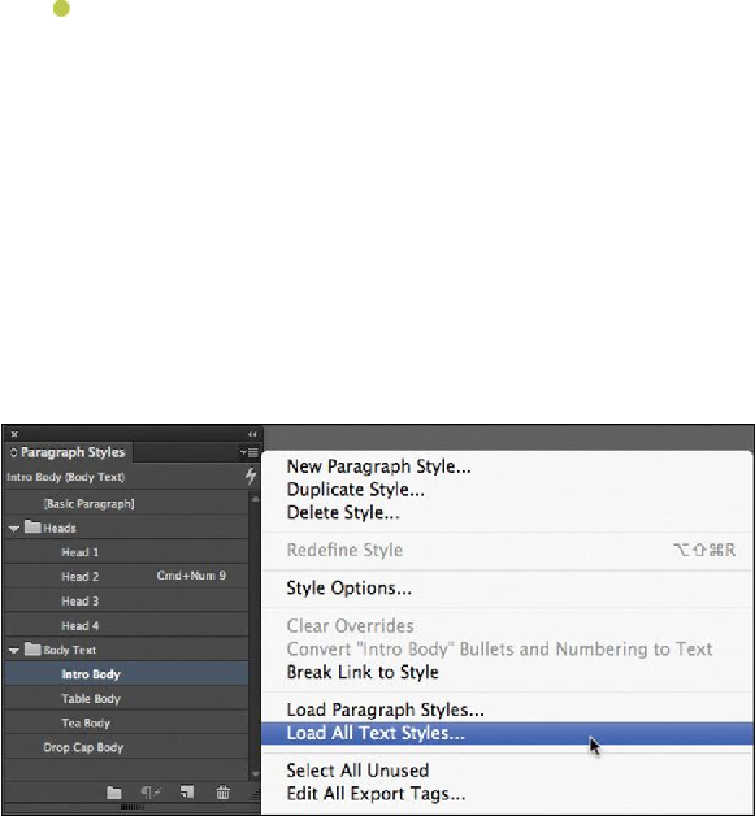Graphics Programs Reference
In-Depth Information
Note
You can use the process in step 8 to redefine any type of style based on loc-
al formatting.
11.
Choose Edit > Deselect All, then choose File > Save.
Loading styles from another document
Styles appear only in the document in which you create them. However, it's easy to share
styles between InDesign documents by loading, or importing, styles from other InDesign
documents. In this exercise, you'll import a paragraph style from the finished document
09_End.indd and apply the style to the first body paragraph on page 2.
1.
Double-click page 2 in the Pages panel, then choose View > Fit Page In Window.
2.
If it's not already visible, choose Type > Paragraph Styles to view the Paragraph
Styles panel.
3.
Choose Load All Text Styles from the Paragraph Styles panel menu.
4.
In the Open A File dialog box, double-click 09_End.indd, in the Lesson09 folder.
The Load Styles dialog box appears.
5.
Click Uncheck All; you do not need to import all the styles, as they already exist in
this document.