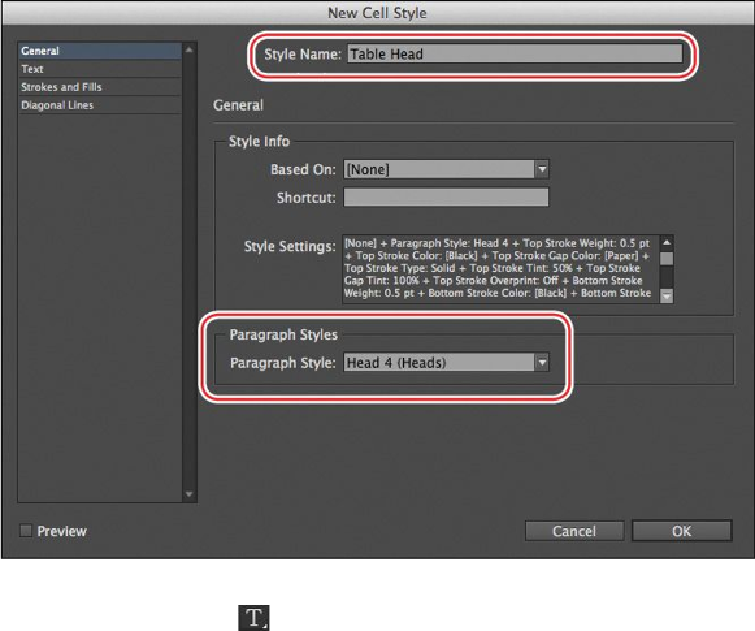Graphics Programs Reference
In-Depth Information
8.
From the Paragraph Style pop-up menu, choose Head 4. This paragraph style was
already created in the document. Click OK.
Now you will create a new cell style for the body rows.
9.
Using the Type tool ( ), select the first two cells of the second row of the table.
They contain the words “White” and “Soft, grayish white.”
10.
From the Cell Styles panel menu, choose New Cell Style.
11.
In the Style Name box, name this style
Table Body Rows
.
12.
From the Paragraph Style pop-up menu, choose Table Body. This paragraph style
was already created in the document.