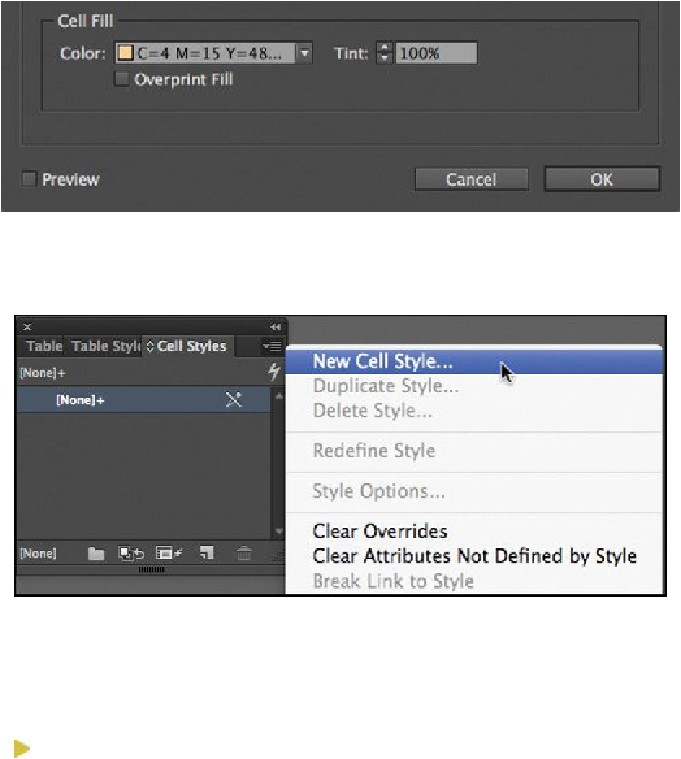Graphics Programs Reference
In-Depth Information
5.
With the cells still selected, open the Cell Styles panel by choosing Window >
Styles > Cell Styles.
6.
From the Cell Styles panel menu, choose New Cell Style.
The cell formatting you applied to the selected cells is displayed in the Style Set-
tings box. You'll also notice additional cell formatting options on the left side of
the dialog box. In this exercise, however, you are only going to set the desired
paragraph style to use for the text within the header row.
Tip
You can create new styles from any InDesign Styles panel (Character, Ob-
ject, Table, and so on) by choosing New Style from the panel menu or
clicking the Create New Style button, at the bottom of the panel.
7.
In the Style Name box at the top of the New Cell Style dialog box, type
Table
Head
.