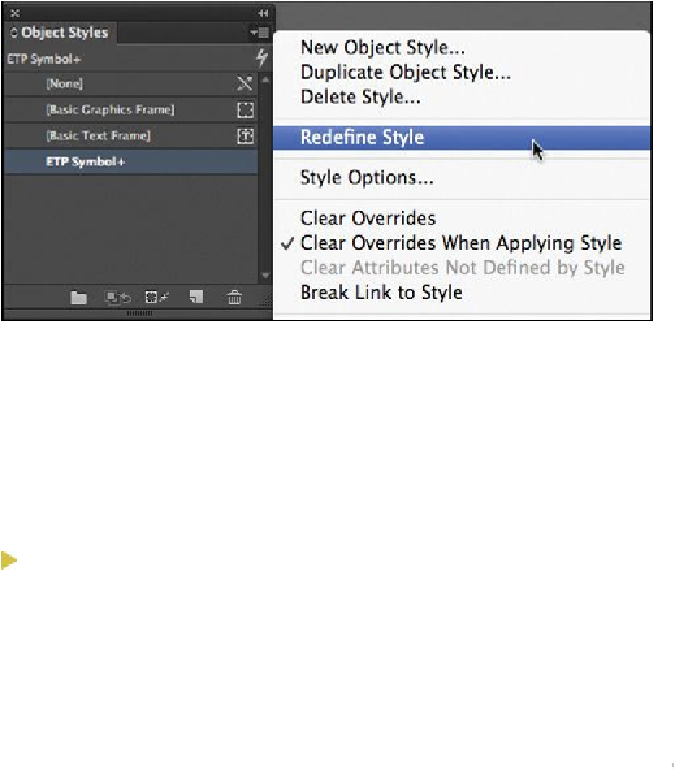Graphics Programs Reference
In-Depth Information
9.
Choose Edit > Deselect All, then choose File > Save.
Applying an object style
Now you'll apply your new object style to the other circles on the second spread. Applying
the object style changes the formatting of the circles automatically; you don't have to
manually apply the color and drop shadow to each circle individually.
1.
With pages 4 and 5 displayed, choose View > Fit Spread In Window.
Tip
Once you have even a rough idea of how you want text, objects, and tables
to look, you can start creating styles and applying them. Then, as you
experiment with a design and make changes, you can simply update the
style definitions using the Redefine Style option—this automatically up-
dates the formatting of anything to which the style is applied. The panel
menus for all of the InDesign Styles panels, such as Paragraph Styles and
Table Styles, provide the Redefine Style option.
To quickly select the etp objects, you will hide the layer containing the text.
2.
Choose Window > Layers. In the Layers panel, click in the visibility box to the far
left of Layer 1 to hide this layer.