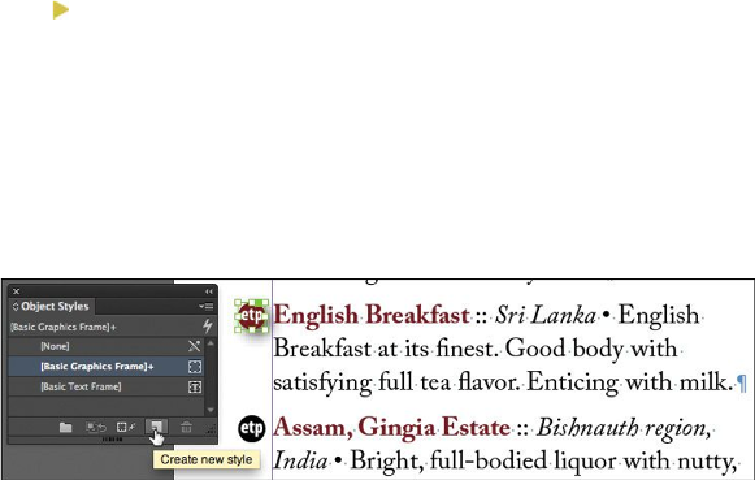Graphics Programs Reference
In-Depth Information
10.
Choose File > Save.
Creating an object style
Now that the object is formatted properly, you are ready to create the object style from its
formatting. Keep the etp symbol selected to base the new object style's formatting on it.
Tip
Just as with paragraph and character styles, you can base an object style on
another object style. Changes made to the Based On style update all object
styles based on that style. (Unique characteristics of styles based on other
styles are maintained.) The controls for basing a style on another are in the
General panel of the New Object Style dialog box.
1.
Choose Window > Styles > Object Styles to open the Object Styles panel.
2.
In the Object Styles panel, hold down the Alt (Windows) or Option (Mac OS) key
while you click Create New Style in the lower-right corner.
The New Object Style dialog box opens automatically so you can fine-tune the ob-
ject style settings. The selected boxes on the left side of this dialog box indicate
which attributes will be applied when this style is used.
3.
In the Style Name box at the top of the New Object Style dialog box, type
ETP
Symbol
to describe the purpose of the style.