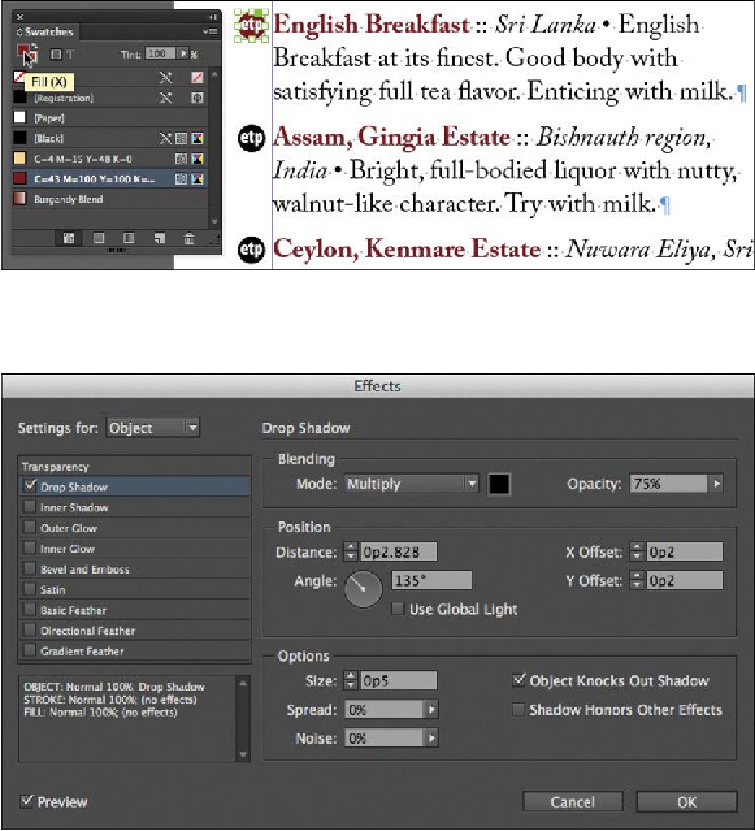Graphics Programs Reference
In-Depth Information
6.
Choose Window > Color > Swatches. In the Swatches panel, click the Fill button
and then click the burgundy color swatch (C = 43, M = 100, Y = 100, K = 30).
7.
With the etp symbol still selected, choose Object > Effects > Drop Shadow. In the
Position section, decrease the X Offset and Y Offset to
p2
.
8.
Select Preview to see the changes.
9.
Click OK. The symbol should now have a drop shadow. Leave the symbol selected
for the next exercise.