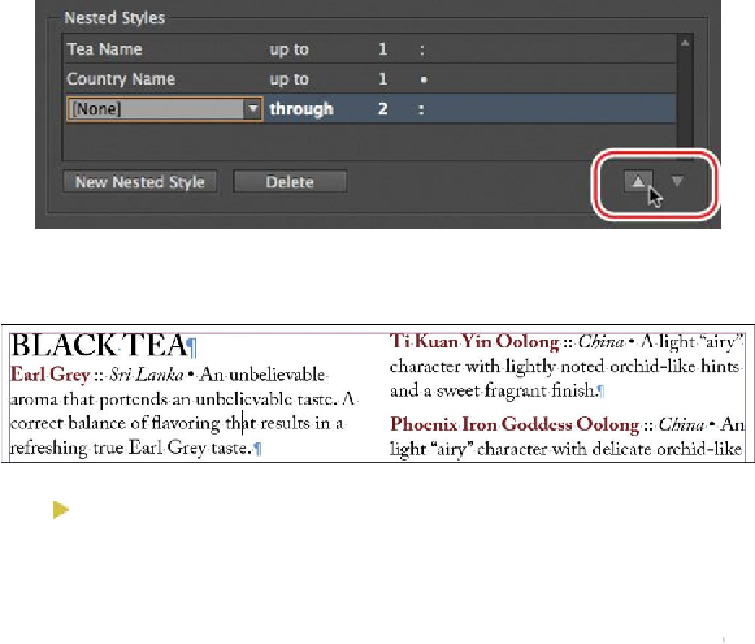Graphics Programs Reference
In-Depth Information
You now have a third nested style, but it needs to be placed between the Tea Name
and Country Name nested styles to be in the proper position sequentially.
7.
With the [None] nested style selected, click the Up Arrow button once to move the
style between the other two.
8.
Click OK to accept these changes. You have now finished creating a series of nes-
ted styles that apply the Tea Name and Country Name character styles to any para-
graph styled with the Tea Body paragraph style.
Tip
As you can see, using nested styles automated some very tedious format-
ting. When making style decisions for longer documents, think about es-
tablishing a pattern that will enable automatic formatting through nested
styles.
9.
Choose Edit > Deselect All, then choose File > Save.
Creating and applying object styles
Object stylesletyouapplyandglobally updateformatting tographicsandframes.Combin-
ing formatting attributes—including fill, stroke, transparency, and text wrap options—into
object styles helps create a more consistent overall design and speed up tedious production
tasks.