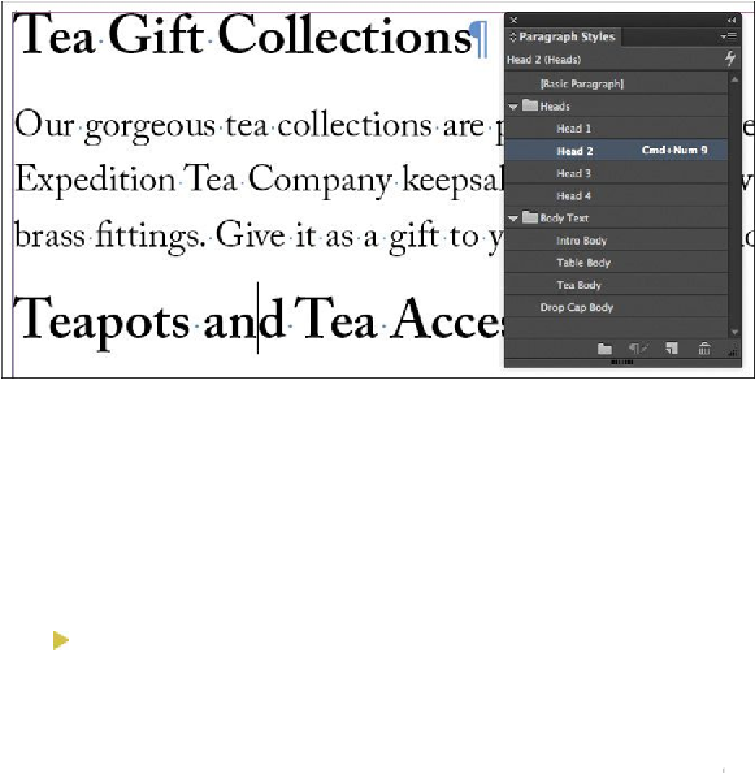Graphics Programs Reference
In-Depth Information
5.
Choose Edit > Deselect All, then choose File > Save.
Creating and applying character styles
In the previous exercise, paragraph styles allowed you to apply character and paragraph
formatting to text with a single click or a keystroke. Similarly, character styles are a way to
apply multiple attributes—such as font, size, and color—to text using a single action. Un-
like paragraph styles, which format the entire paragraph, character styles apply formatting
to selected characters such as a word or phrase.
Tip
Character styles are helpful for lead-in characters such as bullets, numbers
in numbered lists, and drop caps. They are also useful for emphasizing text
within body copy—for example, the names of stocks are often in bold and
small caps.
Creating a character style
Now you will create and apply a character style to selected text in the document. This
demonstrates how character styles can make your work more efficient and consistent.
1.
On page 2, scroll to view the first paragraph.
2.
If it's not already visible, open the Character Styles panel by choosing Type >
Character Styles.