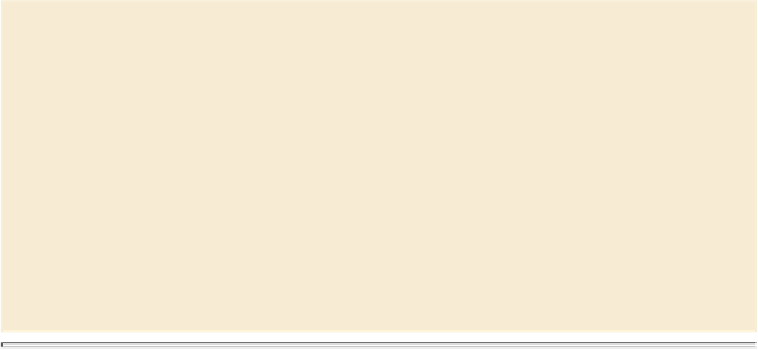Graphics Programs Reference
In-Depth Information
your mouse over the icon to learn how to clear overrides in the selection. (Note
that if you are having trouble clearing overrides while applying a paragraph style,
check to see if a character style is applied to the text.)
Modifying and redefining styles
A primary benefit of using styles is the ability to apply formatting consistently and
quickly make global changes. To modify a style, double-click its name in a Styles
panel to display its Options dialog box. You can also modify text, table, or object
formatting manually and then choose Redefine Style from the Styles panel menu.
Sharing styles
All the Styles panel menus provide a Load option for importing styles from other
InDesign documents. When you copy and paste from other documents, those ele-
ments bring their styles with them as well.
Creating and applying paragraph styles
Paragraph styles let you apply and globally update text formatting to speed up production
and create a more consistent overall design. Paragraph styles incorporate all elements of
text formatting, including character attributes such as font, size, style, and color, along with
paragraph attributes such as indents, alignment, tabs, and hyphenation. They differ from
character styles in that they are applied to entire paragraphs at once, not just to selected
characters.
Tip
When working on longer documents, such as topics and catalogs, using
styles can save hours of time in manual formatting. A common way to get
started is to select all the text in a document and apply a “body text” para-
graph style with one click. You can then go through the text and apply
heading paragraph styles and character styles with keyboard shortcuts.
Creating a paragraph style
In this exercise, you'll create and apply a paragraph style to selected paragraphs. First, you
will format the text in the document locally (that is, not based on a style). Then, you will
have InDesign pick up this existing formatting and build it into a new paragraph style.
1.
Choose Layout > Next Page to display page 2 of 09_Styles.indd in the document
window. Adjust the view scale so you can easily see the text.