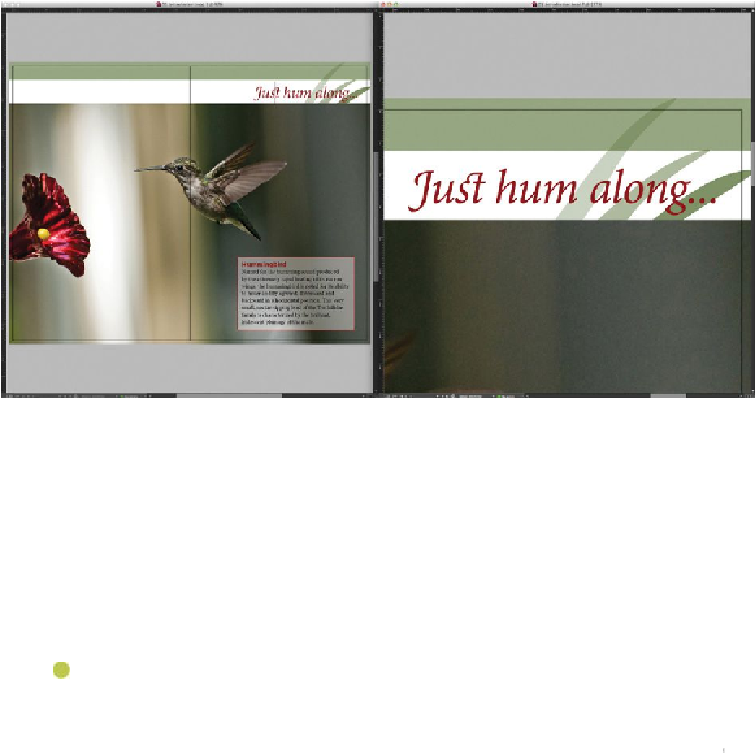Graphics Programs Reference
In-Depth Information
5.
Choose Window > Arrange > Consolidate All Windows. This creates a tab for
each window.
6.
Click the tabs in the upper-left corner (below the Control panel) to control which
document window displays.
Note
If necessary, in Mac OS, resize and reposition the remaining window by
clicking the Maximize button at the top of the document window.
7.
Close the 01_Introduction.indd:2 window by clicking the Close Window button on
the tab. The original document window remains open.
8.
If necessary, choose View > Fit Spread In Window.