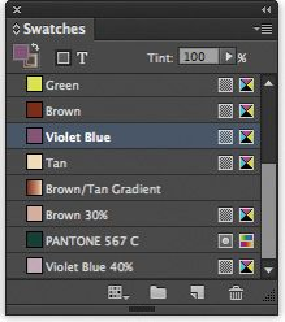Graphics Programs Reference
In-Depth Information
Using advanced gradient techniques
InDesign lets you create gradients of multiple colors and control the point at which the col-
ors blend. In addition, you can apply a gradient to individual objects or to a collection of
objects.
Creating a gradient swatch with multiple colors
Earlier in this lesson, you created a gradient with two colors—brown and tan. Now you'll
create a gradient with three stops so that a yellow/green color on the outside fades to white
in the middle.
1.
Choose Edit > Deselect All.
2.
Choose New Gradient Swatch from the Swatches panel menu, and then type
Green/White Gradient
in the Swatch Name box.
Leave the Type setting at Linear. The colors from the previous blend appear in the
gradient ramp at the bottom of the New Gradient Swatch dialog box.
3.
Click the left stop marker ( ), choose Swatches from the Stop Color menu, and se-
lect the Green swatch in the list box.
4.
Click the right stop marker ( ), choose Swatches from the Stop Color menu, and
select the Green swatch in the list box.
Note
If you press the Shift key while you adjust one color value, the other color
values adjust in proportion automatically.