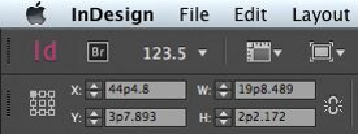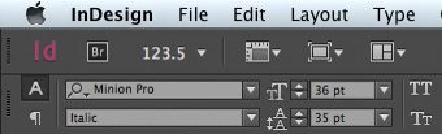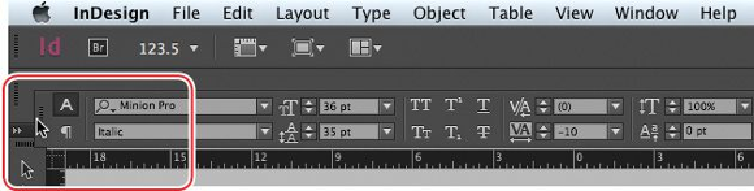Graphics Programs Reference
In-Depth Information
Tip
You can also move and resize objects by entering values in these fields and
by dragging objects with the mouse.
4.
In the Control panel, click the X, Y, W, and H arrows to see how you can reposi-
tion the selected text frame and change its dimensions.
5.
In the Tools panel, select the Type tool ( ).
6.
Select the text “Just hum along....” The Control panel now provides options for
controlling paragraph and character formatting. Click on the pasteboard (the blank
area outside the pages) to deselect the text.
7.
Choose View > Screen Mode > Preview to hide the frame edges again.
The Control panel can be moved if you don't like it docked at the top of the docu-
ment window.
8.
In the Control panel, drag the vertical dotted bar at the left into the document win-
dow. Release the mouse button to make the panel float.