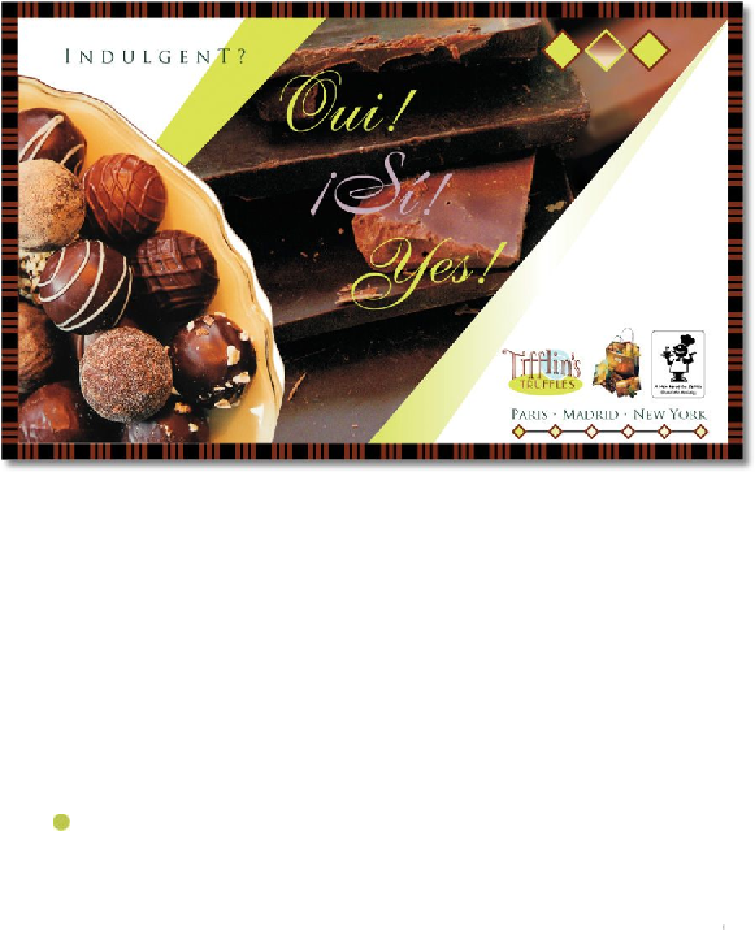Graphics Programs Reference
In-Depth Information
You can create, save, and apply process and spot colors to objects, strokes, and text. The
colors you create and save can include tints, mixed inks, and blended gradients. Using a
preflight profile helps ensure that the colors output properly.
Getting started
In this lesson, you'll add colors, tints, and gradients to a magazine advertisement for a fic-
titious chocolate company called Tifflin's Truffles. The ad consists of CMYK and spot col-
ors along with imported CMYK images. Before you get started, however, you will do two
things to ensure that the document looks as good in print as it does onscreen: You will re-
view color management settings and use a preflight profile to review the color modes of
the imported images.
Note
If you have not already downloaded the project files for this lesson to your
computer from your Account page, make sure to do so now. See “
Getting