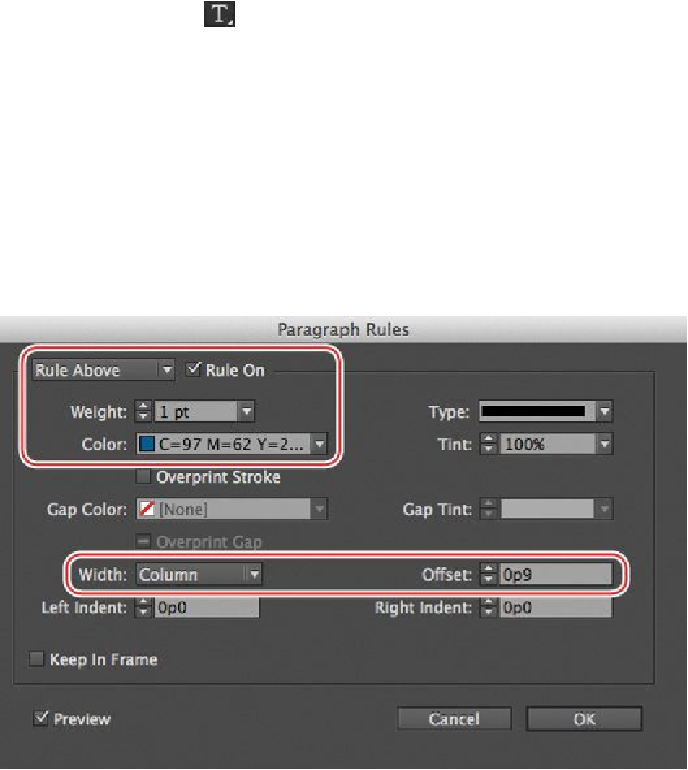Graphics Programs Reference
In-Depth Information
2.
Using the Type tool ( ), click to place an insertion point in the author bio.
3.
Choose Paragraph Rules from the Paragraph panel menu.
4.
At the top of the Paragraph Rules dialog box, choose Rule Above from the menu,
and select Rule On to activate the rule.
5.
Select the Preview option. Move the dialog box so that you can see the paragraph.
6.
In the Paragraph Rules dialog box, set these options:
• From the Weight menu, choose 1 pt.
• From the Color menu, choose the blue-colored swatch (C=97 M=62 Y=21 K=8).
• From the Width menu, choose Column.
• In the Offset box, type
p9
.
7.
Click OK to apply the changes.
A blue rule now appears above the author bio.
8.
To view your results:
• Choose Edit > Deselect All.
• Choose View > Fit Spread In Window.