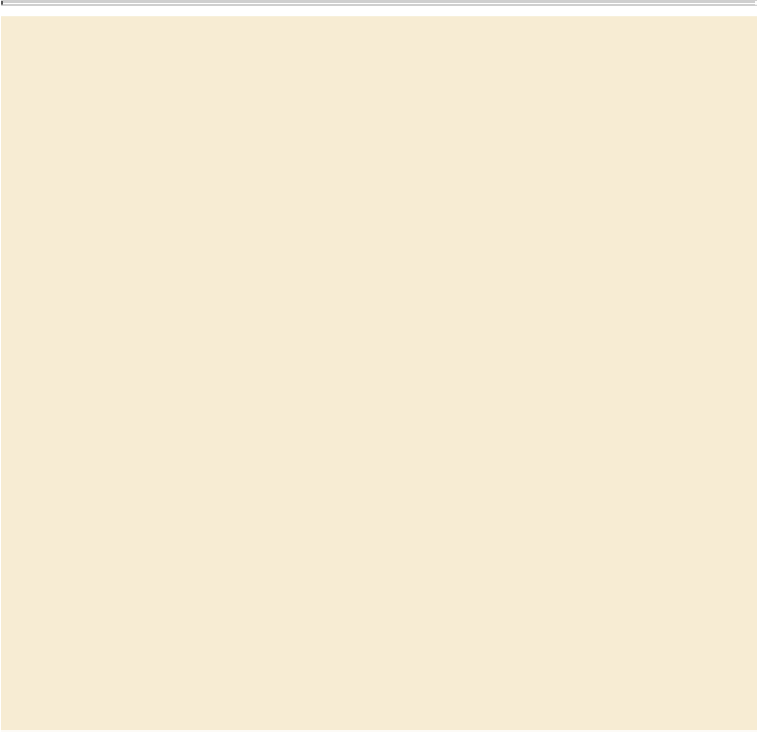Graphics Programs Reference
In-Depth Information
Hyphenation settings
Whether and how words are hyphenated at the ends of lines is a paragraph format.
To customize hyphenation for selected paragraphs, choose Hyphenation from the
Paragraph panel menu. You can also adjust hyphenation settings in the Paragraph
Style Options dialog box. In general, the hyphenation settings are editorial de-
cisions,notdesigndecisions.Apublication'sstyleguide,forexample,mayspecify
that capitalized words should not be hyphenated.
When you're editing text, you can use the Hyphenate check box on the Control
panel to quickly enable and disable hyphenation for selected paragraphs. In addi-
tion, you may have specific words, such as trademarked words, that you prefer not
to hyphenate or to hyphenate at specific points. You can specify the preferred hy-
phenation in Edit > Spelling > User Dictionary.
Balancing ragged lines
When paragraphs are not justified, the line endings can sometimes look too ragged, with
some lines much longer or shorter than others. Using the Adobe Paragraph Composer and
adjusting hyphenation can help, as can the Balance Ragged Lines feature. You will apply
that here.