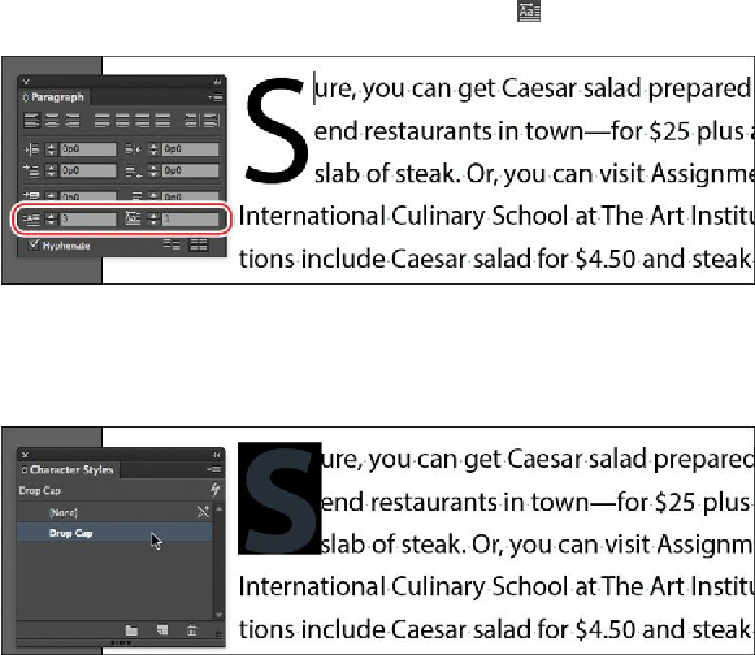Graphics Programs Reference
In-Depth Information
Tip
Drop caps can be saved with paragraph styles so you can apply them
quickly and consistently.
1.
Scroll to view the first paragraph in the left-facing page. Using the Type tool ( ),
click to place an insertion point anywhere in that paragraph.
2.
In the Paragraph panel, type
3
in the Drop Cap Number Of Lines box ( ) to make
the letter drop down three lines.
3.
Type
1
in the Drop Cap One Or More Characters box ( ) to enlarge the “S” in
“Sure.” Press Enter or Return.
4.
Using the Type tool, select the drop-cap character.
Now, you can apply any character formatting you wish.
5.
Choose Type > Character Styles to open the Character Styles panel.
6.
Click the Drop Cap style to apply it to the selected text.
7.
Click to deselect the text and look at the drop cap. Choose File > Save.