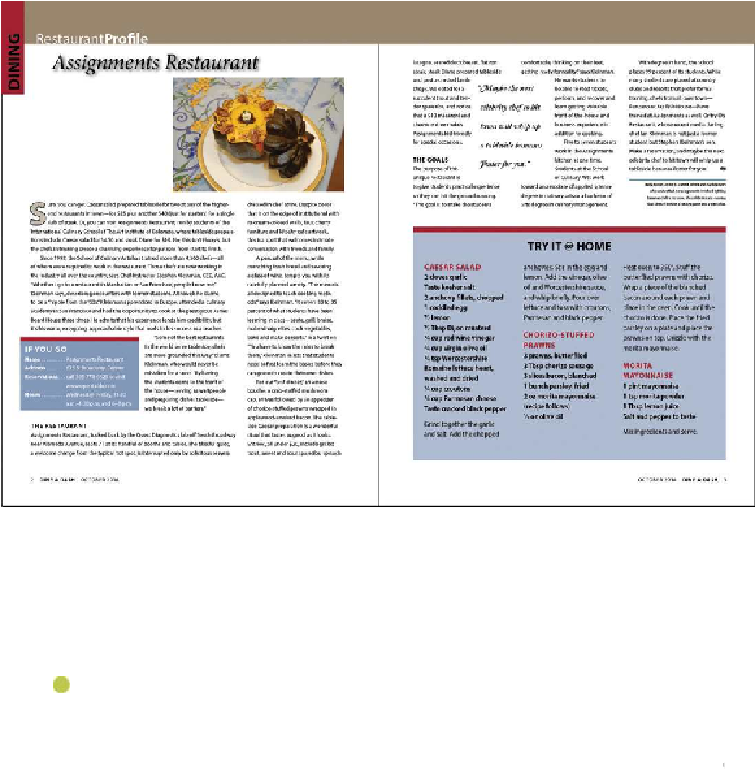Graphics Programs Reference
In-Depth Information
In this lesson, you will be working intensively with text. You can use the character
formatting controls and paragraph formatting controls in the Control panel, or you
can use the Character panel and Paragraph panel. Using the individual Character
and Paragraph panels can be easier for formatting text because you can drag the
panels to where you need them.
Note
Drag the Paragraph panel tab into the Character panel tab to create a panel
group, if you prefer.
6.
Choose Type > Character and Type > Paragraph to open the two primary text-
formatting panels. Leave these panels open until you finish this lesson.
7.
Choose Type > Show Hidden Characters so you can see spaces, paragraph returns,
tabs, and the like while you work on this lesson.