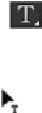Graphics Programs Reference
In-Depth Information
1.
Choose Edit > Preferences > Type (Windows) or InDesign > Preferences > Type
(Mac OS) to display Type preferences.
2.
In the Drag And Drop Text Editing section, select Enable In Layout View. This op-
tion lets you drag and drop text in Layout view rather than just in the Story Editor.
Click OK.
3.
Choose Type > Show Hidden Characters to see the spaces.
4.
In the document window, scroll to the first spread in the document. Adjust the
view scale as necessary so you can read the far-right column in the table of con-
tents on the right-facing page.
Next to P22/Product Protection, the common phrase “using, abusing” is transposed
as “abusing, using.” You will quickly reverse this with drag and drop.
5.
Using the Type tool ( ), drag to select “using” along with the comma and space
after it.
6.
Position the I-bar pointer over the selected word until the pointer changes to the
drag and drop icon ( ).
Tip
If you want to copy a selected word instead of moving it, hold down the
Alt (Windows) or Option (Mac OS) key after you start dragging.
7.
Drag the word to its correct location before the word “abusing.”
8.
Choose File > Save.