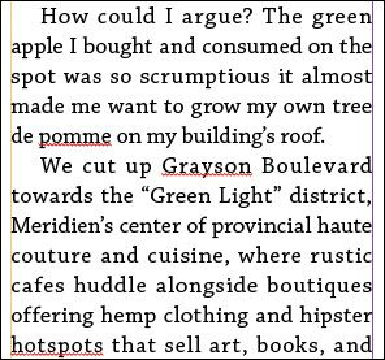Graphics Programs Reference
In-Depth Information
Tip
Right-click (Windows) or Control-click (Mac OS) a word flagged by dy-
namic spelling to display a contextual menu from which you can select an
option to change the spelling.
Words that may be misspelled words (according to the default user dictionary) are
now underlined.
6.
Using the Type tool ( ), click in the text and type a word incorrectly to see the
underline. To remove the word, choose Edit > Undo.
7.
Choose File > Save.
Automatically correcting misspelled words
Autocorrect takes the concept of dynamically checking spelling to the next level. With
Autocorrect activated, InDesign automatically corrects misspelled words as you type them.
Changes are made based on an internal list of commonly misspelled words. You can add
other commonly misspelled words, including words in other languages, to this list if you
like.
1.
Choose Edit > Preferences > Autocorrect (Windows) or InDesign > Preferences >
Autocorrect (Mac OS) to display Autocorrect preferences.
2.
Select the Enable Autocorrect option.
By default, the list of commonly misspelled words is for English: USA.