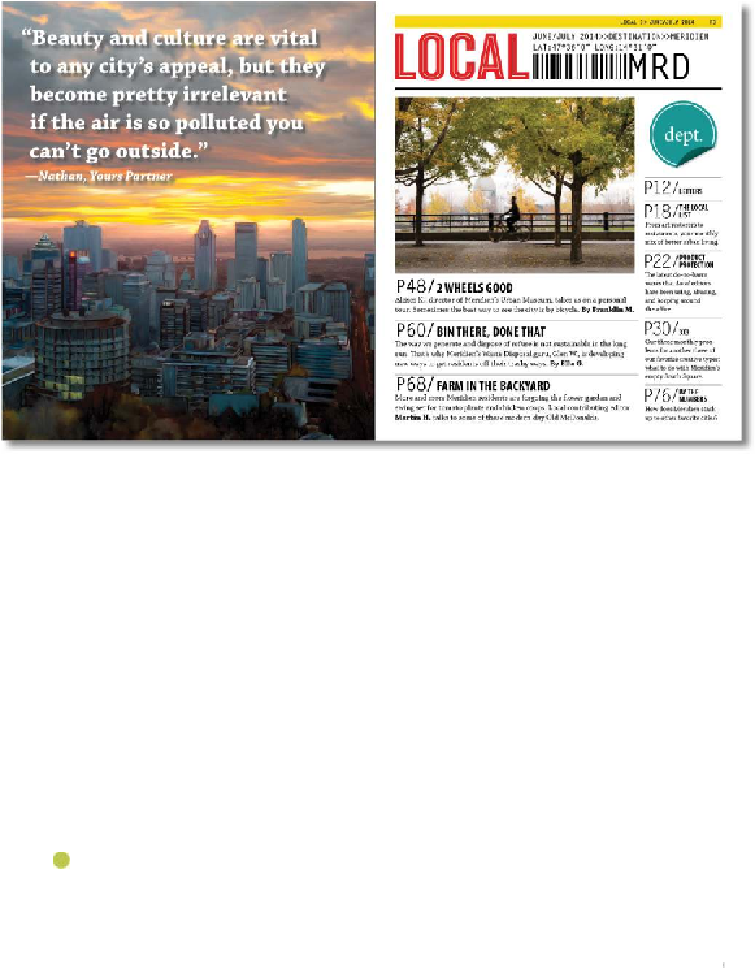Graphics Programs Reference
In-Depth Information
InDesign offers many of the text-editing features you find in dedicated word-processing
software, including the ability to search and replace text and formatting, check spelling,
automatically correct spelling as you type, and track changes as you edit.
Getting started
In this lesson, you will be performing editorial tasks commonly expected of a graphic de-
signer. These include importing a new story and using the editorial features in InDesign to
search and replace text and formatting, check spelling, enter and track text changes, and
more.
1.
To ensure that the preference and default settings of your Adobe InDesign program
match those used in this lesson, move the InDesign Defaults file to a different
folder following the procedure in “
Saving and restoring the InDesign Defaults file
”
on page
3
.
Note
If you have not already downloaded the project files for this lesson to your
computer from your Account page, make sure to do so now. See “
Getting