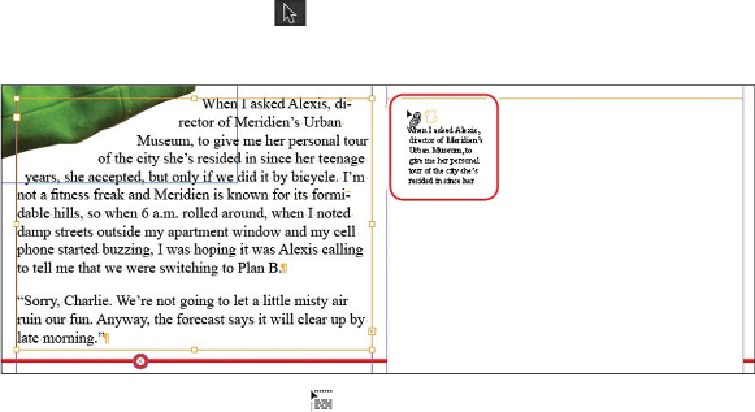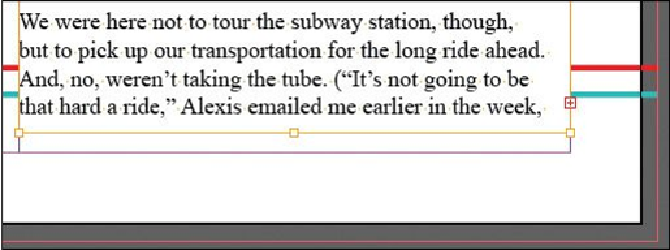Graphics Programs Reference
In-Depth Information
Tip
If you change your mind and decide you don't want to flow overset text,
you can press Esc or click any tool in the Tools panel to cancel the loaded
text icon. No text will be deleted.
6.
Using the Selection tool ( ), click in the text frame's out port to load the text
icon, as shown. (If necessary, first click the frame to select it, then click the out
port.)
7.
Position the loaded text icon ( ) anywhere in the text frame at the right and click.
Tip
As you flow text, the Selection tool's cursor changes to various loaded text
icons.