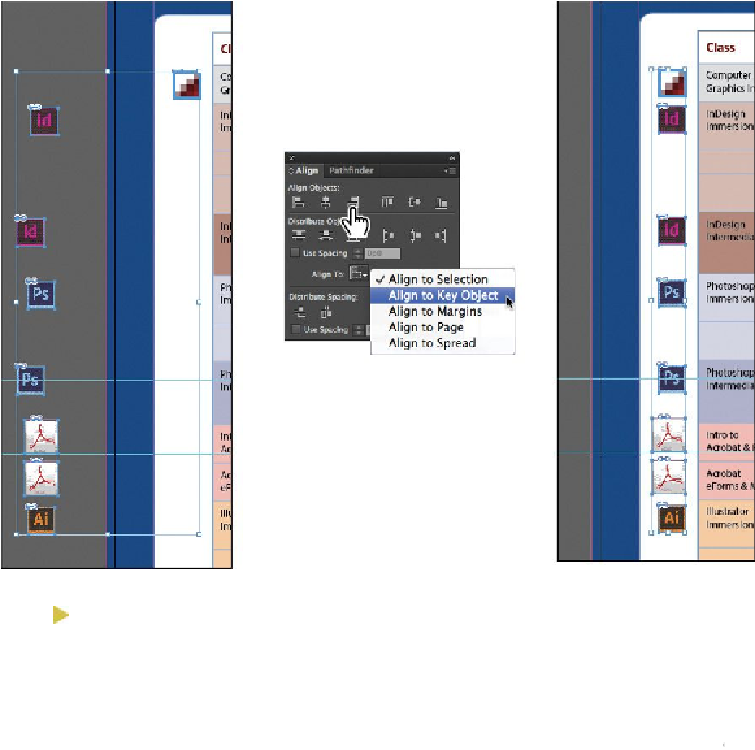Graphics Programs Reference
In-Depth Information
Tip
InDesign automatically assigns the object you selected first as the key
object. To change the key object once you've selected all objects to be
aligned, click the object that should be the key object. A thicker selection
border will then appear around that object.
10.
Choose Edit > Deselect All, and then choose File > Save.
Scaling multiple objects
In earlier versions of InDesign you could transform multiple objects only by using the
transformtoolsorbyfirstgroupingtheobjects.Youcannowscalemultipleselectedobjects
without the need to select a transform tool first or group objects.
Next you'll select two of the icons and resize both of them at once.