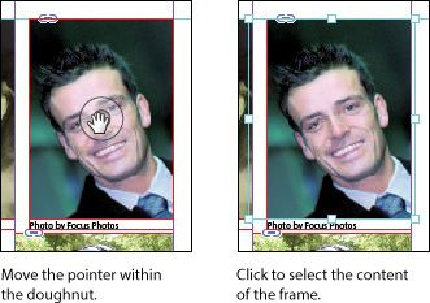Graphics Programs Reference
In-Depth Information
2.
In the Control panel, make sure that the center point in the reference point locator (
) is selected.
3.
Move the pointer slightly outside the resizing handle at the upper-right corner of
the picture. The rotate pointer ( ) is displayed.
4.
Click and drag clockwise to rotate the image until the head is approximately ver-
tical (about -25°), and then release the mouse button. As you drag, the angle of ro-
tation is displayed along with the image.
Tip
Tofilltheframewiththeimageafterrotatingit,youcanalsochooseObject
> Fitting > Fill Frame Proportionately.