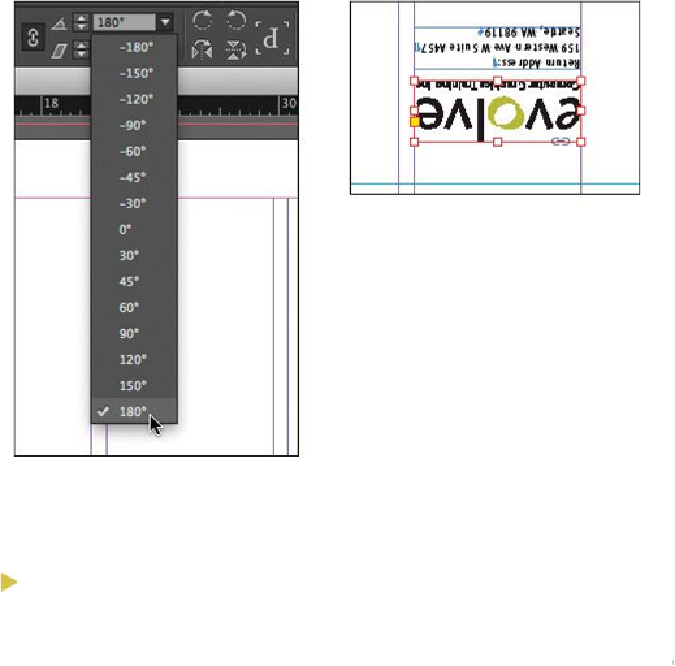Graphics Programs Reference
In-Depth Information
Rotating an image within its frame
You can rotate the content of a graphics frame with the Selection tool.
Tip
You can also rotate a selected object by choosing Object > Transform >
Rotate and entering a value in the Angle field of the Rotate dialog box.
1.
Using the Selection tool ( ), select the image of Jeff G. (top right) by clicking
within the content grabber. The arrow pointer changes to a hand when it's within
the doughnut shape.