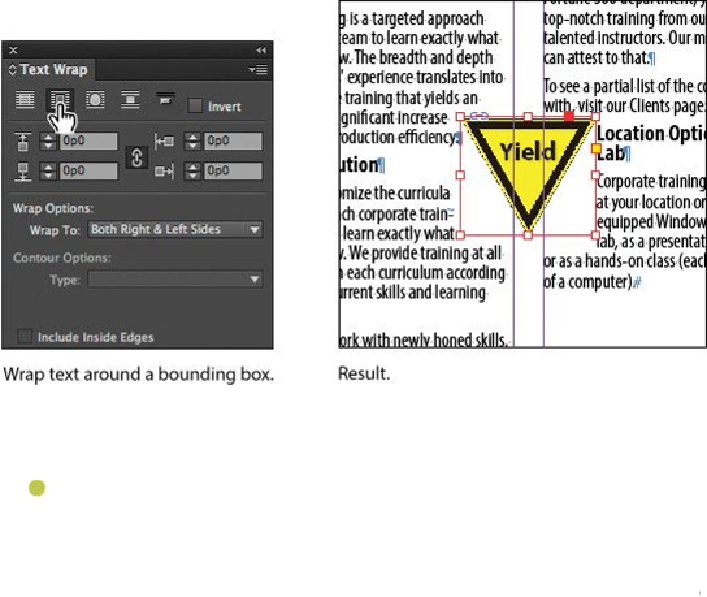Graphics Programs Reference
In-Depth Information
3.
Choose Window > Text Wrap. In the Text Wrap panel, select Wrap Around
Bounding Box to wrap the text around the bounding box, not around the Yield
graphic's shape. If necessary, choose Show Options from the panel menu to dis-
play all of the controls in the Text Wrap panel.
The option leaves too much white space for your desired design, so you'll try an-
other Text Wrap option.
Note
The Wrap To menu in the Text Wrap panel is available only if you select
Wrap Around Bounding Box or Wrap Around Object Shape at the top of
the panel.
4.
Select Wrap Around Object Shape. In the Wrap Options section, choose Both
Right & Left Sides from the Wrap To menu if it isn't already selected. In the Con-
tour Options section, choose Detect Edges from the Type menu. Enter
1p
in the
Top Offset box to add space between the edge of the graphic and the text, and
press Enter or Return. Click a blank area to deselect all, or choose Edit > Deselect
All.