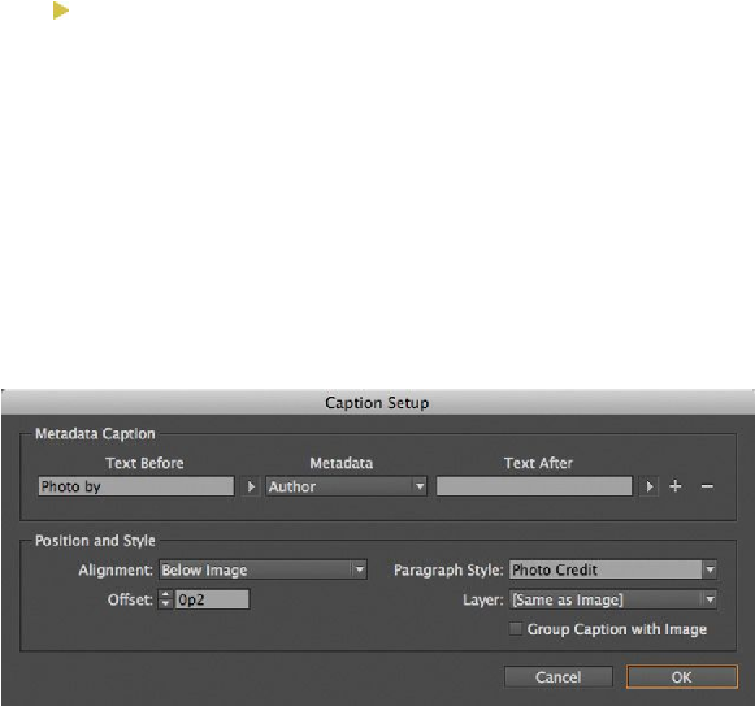Graphics Programs Reference
In-Depth Information
Tip
You can also open the Caption Setup dialog box by choosing Object > Cap-
tions > Caption Setup.
2.
Click the Links panel icon and choose Captions > Caption Setup from the panel
menu.
3.
In the Caption Setup dialog box, specify the following settings:
• In the Text Before box, type
Photo by
. (Make sure to enter a space character
after
by
. Don't add a period after the space character.)
• Choose Author from the Metadata menu; leave the Text After box blank.
• Choose Below Image from the Alignment menu.
• Choose Photo Credit from the Paragraph Style menu.
• In the Offset box enter
p2
.
4.
Click OK to save the settings and close the Caption Setup dialog box.
5.
From the Links panel menu, choose Captions > Generate Static Captions.