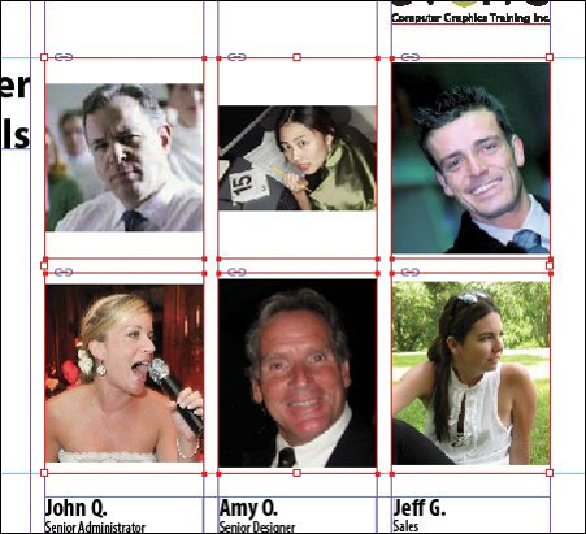Graphics Programs Reference
In-Depth Information
5.
Continue dragging until the pointer snaps to the intersection of the right margin
guide and the lower horizontal ruler guide, and then release the mouse. A grid of
six graphics frames displays the six photos you placed.
6.
Choose Edit > Deselect All, and then choose File > Save.
Resizing and moving images within frames
Now that you've placed the six photos, you need to resize and reposition them so that they
fill the graphics frames and are cropped correctly.
The image and the frame for any placed graphic are separate elements. Unlike text frames,
a graphics frame and its content each has its own bounding box. Resizing the image
(without resizing the frame) is exactly like resizing the frame and the image together, ex-
cept that you first select the image's bounding box before resizing it.
1.
Using the Selection tool ( ), position the pointer over the content grabber within
the image of John Q. (the top-left photo). When the pointer is within the content