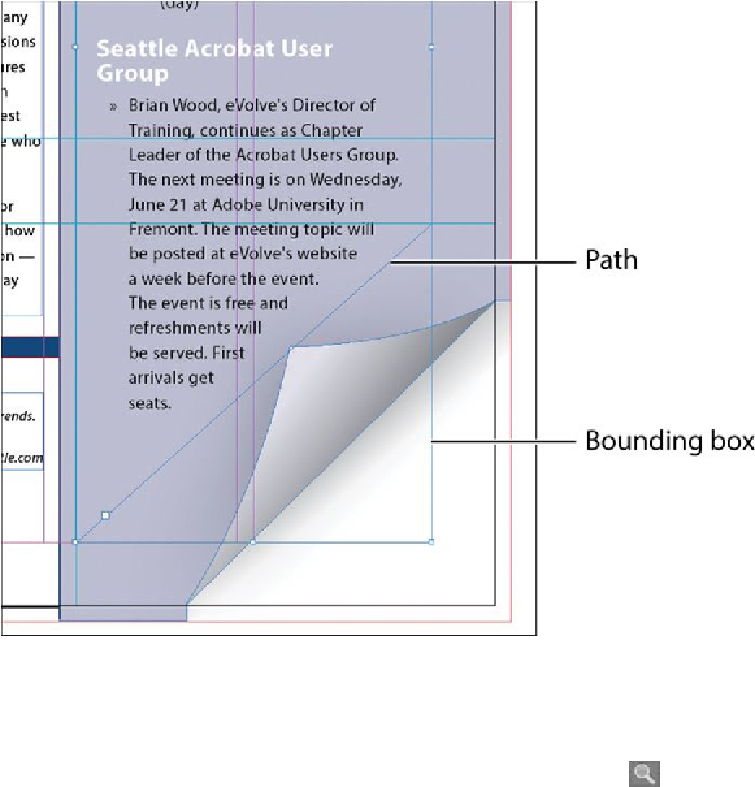Graphics Programs Reference
In-Depth Information
4.
Deselect all objects, and then choose File > Save.
Creating multiple columns
Now you'll take an existing text frame and convert it to a multiple-column text frame.
1.
Choose View > Fit Spread In Window, and then use the Zoom tool ( )to display
the lower-right portion of the back page (page 4). Use the Selection tool ( ) to
select the text frame that begins with “John Q.”
2.
Choose Object > Text Frame Options. In the Text Frame Options dialog box, type
3
in the Number box and
p11
(11 points) in the Gutter box if necessary. The gutter
controls the distance between the columns. Click OK.