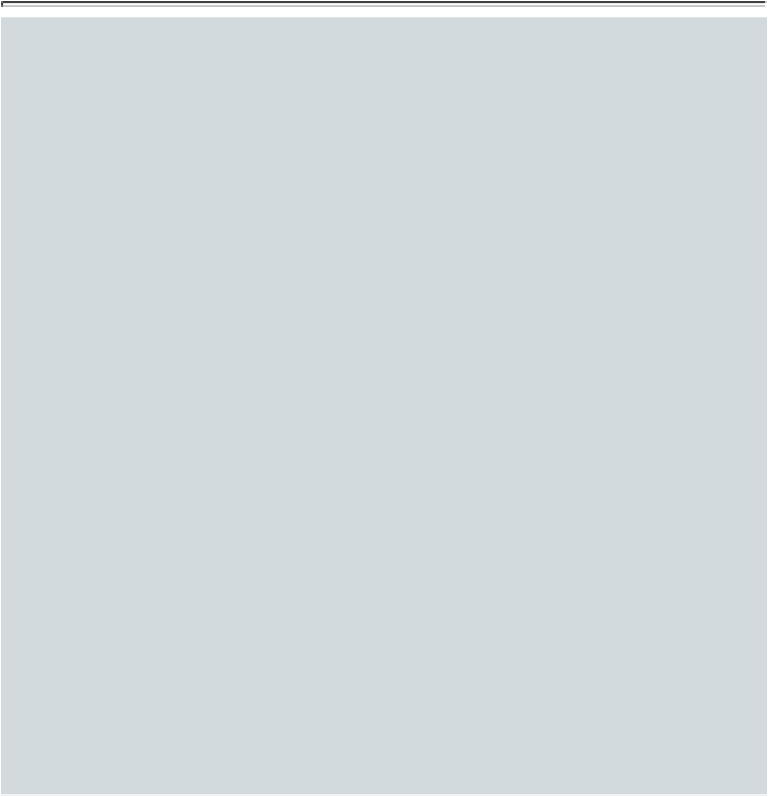Graphics Programs Reference
In-Depth Information
4.
Working with Objects
Lesson Overview
In this lesson, you'll learn how to do the following:
•
Work with layers.
•
Create and edit text frames and graphics frames.
•
Import graphics into graphics frames.
•
Import multiple graphics into a grid of frames.
•
Crop, move, and scale graphics.
•
Adjust the space between frames.
•
Add captions to graphics frames.
•
Place and link graphics frames.
•
Change the shape of frames.
•
Wrap text around an object.
•
Create complex frame shapes.
•
Convert frame shapes to other shapes.
•
Modify and align objects.
•
Select and modify multiple objects.
•
Create a QR code.
This lesson will take approximately 90 minutes.
Download the project files for this lesson from the Lesson & Update Files tab on
your Account page at
www.peachpit.com
and store them on your computer in a con-
venient location, as described in the Getting Started section of this topic.
Your Account page is also where you'll find any updates to the chapters or to the les-
son files. Look on the Lesson & Update Files tab to access the most current content.