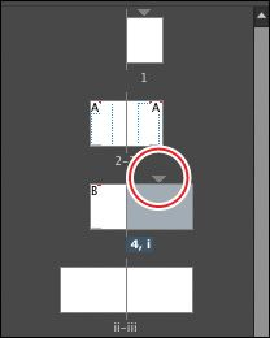Graphics Programs Reference
In-Depth Information
The triangle above the page i icon indicates the start of a section.
Note
Single-clicking a page icon targets the page for editing purposes but does
not cause that page to be displayed in the document window. If you want to
navigate to a page, double-click its icon in the Pages panel.
5.
Select page v in the Pages panel by clicking once on its icon.
6.
Choose Numbering & Section Options from the Pages panel menu.
7.
In the New Section dialog box, make sure that Start Section is selected.
8.
Select Start Page Numbering At and specify a value of
5
in the accompanying box
to start section numbering on page 5 and resume the numbering of the document
pages (1-4) that precede the special section.
9.
Make sure that 1, 2, 3, 4... is selected in the Style menu, and then click OK.