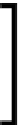Database Reference
In-Depth Information
Give it the right username (in my case, it is
ubuntu
) and the right key on the next
screen. I can rely on you to do it right, as these are the same username and key that
you used to log into the Cloudera Manager server. If you could do that, you will be
able to do this as well.
Don't leave your monitor unattended, so keep clicking at the right
times. If you don't, the CM session will time out and you won't be
able to restart the install. All the work will be lost; you will have to
shut all the servers down and restart them. You've been warned,
so get your coffee ready before you start!
It is not uncommon for some servers to fail to start. This is normal in clusters and in
a networked environment. CM will drop the servers that fail to start for any reason
and continue with what it has.
As a wise man said, "Who is rich? One who is happy
with what he has."