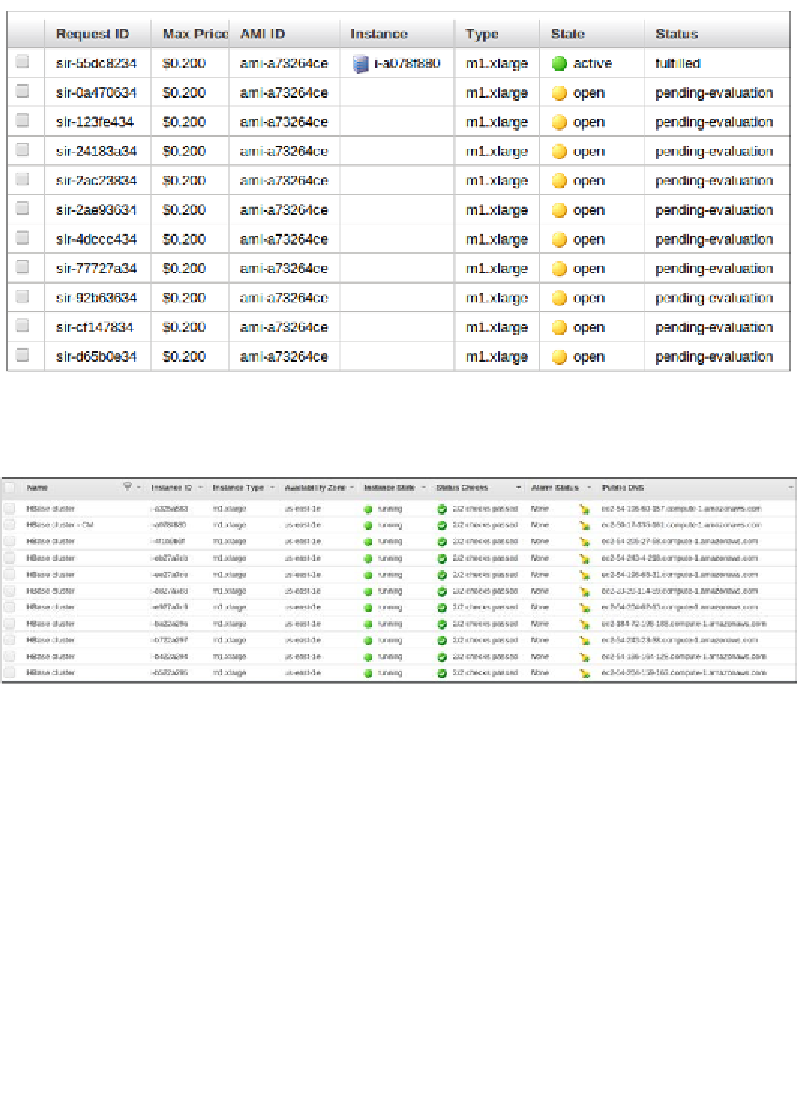Database Reference
In-Depth Information
A few minutes later, here they all are again, with spot requests fulfilled and
servers running.
Fulfilled requests and running servers
Now comes your part — building the cluster. Remember, so far Amazon has been
working for you, you just provided the right foundation.
Now, log in to the CM machine as follows:
ssh -i .ssh/<your-key-here.pem> ubuntu@<cm-url>
The key is what you saved when EC2 created the key pair for you, and
<cm-url>
is the
URL of the server where you run the Cloudera Manager. Note that I carefully assign
the servers their names. Soon, you will have many servers running, and if you don't
mark them, it will get confusing. Now, start the install using the following command:
wget http://archive.cloudera.com/cm5/installer/latest/cloudera-
manager-installer.bin
chmod +x cloudera-manager-installer.bin
sudo ./cloudera-manager-installer.bin