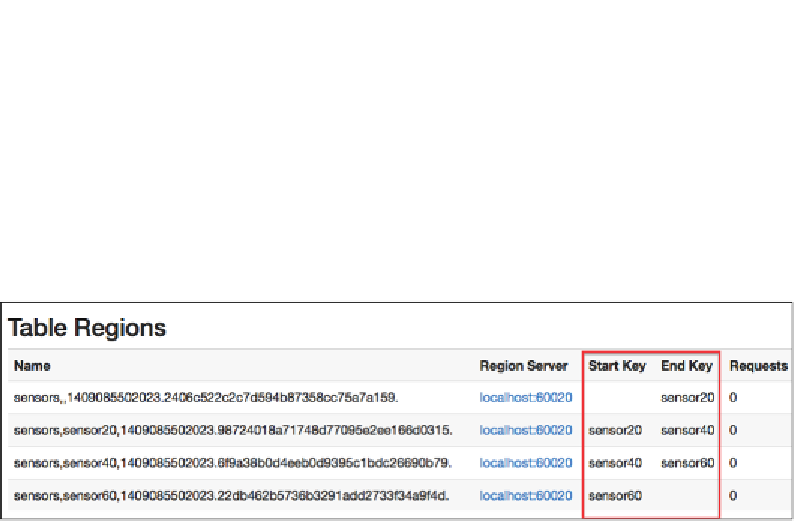Database Reference
In-Depth Information
'sensors', {NAME => 'f', DATA_BLOCK_ENCODING => true
'NONE', BLOOMFILTER => 'ROW', REPLICATION_SCOPE
=> '0', VERSIONS => '1', COMPRESSION => 'NONE',
MIN_VERSIONS => '0', TTL => 'FOREVER', KEEP_DELE
TED_CELLS => 'false', BLOCKSIZE => '65536', IN_M
EMORY => 'false', BLOCKCACHE => 'true'}
1 row(s) in 0.1140 seconds
We are creating regions here. Why there are exactly four regions will be clear from
the following diagram:
On inspecting the table in the HBase Master UI, we will see this. Also, you can see
how
Start Key
and
End Key
, which we specified, are showing up.
Run the import
Ok, now it's time to insert data into HBase.
To see the usage of ImportTsv, do the following:
$ hbase org.apache.hadoop.hbase.mapreduce.ImportTsv
This will print the usage as follows:
$ hbase org.apache.hadoop.hbase.mapreduce.ImportTsv \
-Dimporttsv.separator=, \
-Dimporttsv.columns=HBASE_ROW_KEY,f:max,f:min \
sensors hbase-import/