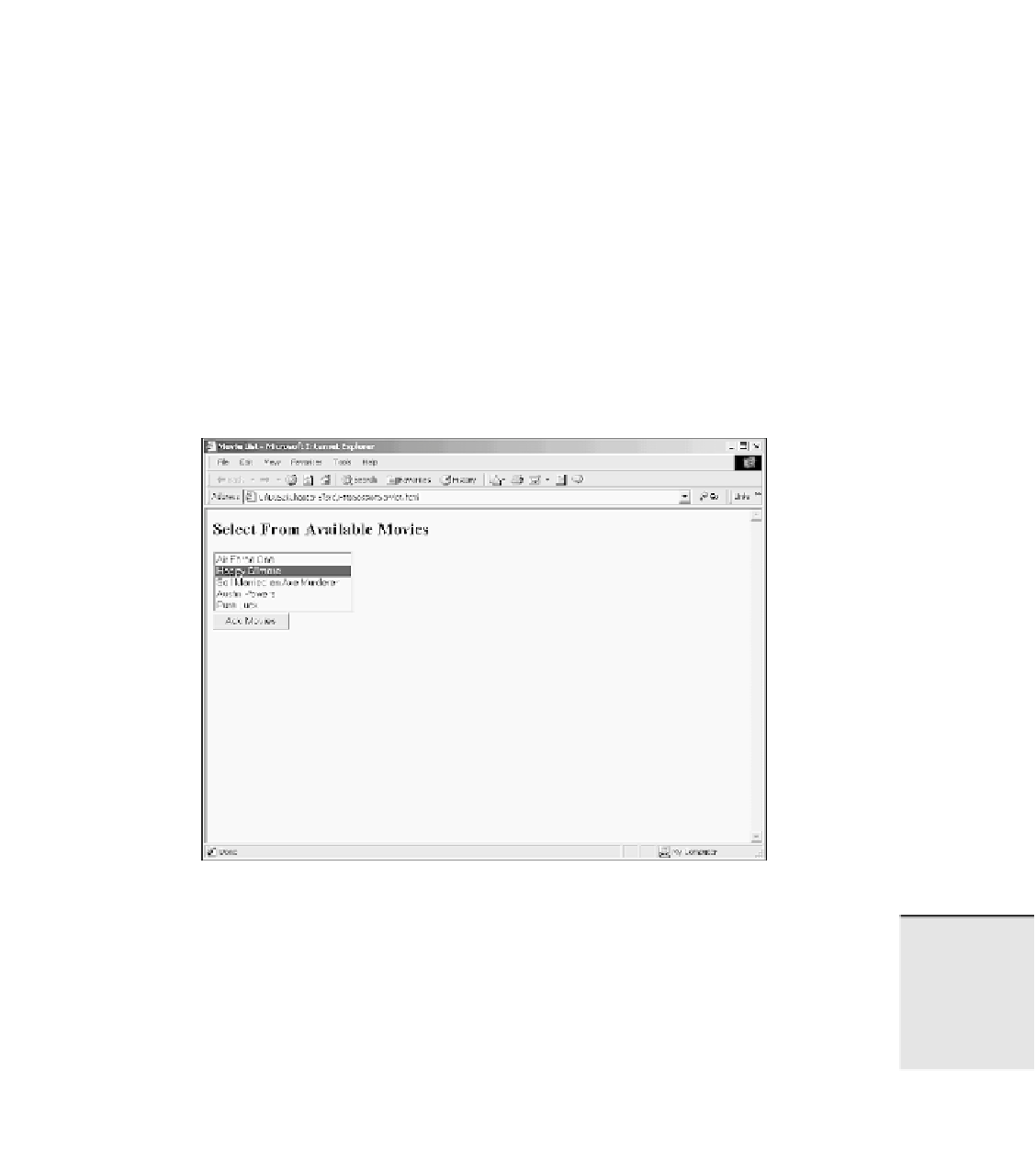Java Reference
In-Depth Information
L
ISTING
5.5
Continued
<SELECT NAME=”Movies” SIZE=”5” MULTIPLE>
<OPTION SELECTED>Air Force One</OPTION>
<OPTION>Happy Gilmore</OPTION>
<OPTION>So I Married an Axe Murderer</OPTION>
<OPTION>Austin Powers</OPTION>
<OPTION>Pure Luck</OPTION>
</SELECT><BR>
<INPUT TYPE=”Submit” NAME=”add” VALUE=”Add Movies”>
</FORM>
</BODY>
</HTML>
To see how this example works, load this HTML page in a browser. You should see a screen
similar to Figure 5.2.
F
IGURE
5.2
The Movie Selection List screen.
5
When this page is loaded, select a couple of the movies in the list and click the Add Movies
button. You should now see a screen containing the list of movies you selected. Figure 5.3 dis-
plays an example of this output.