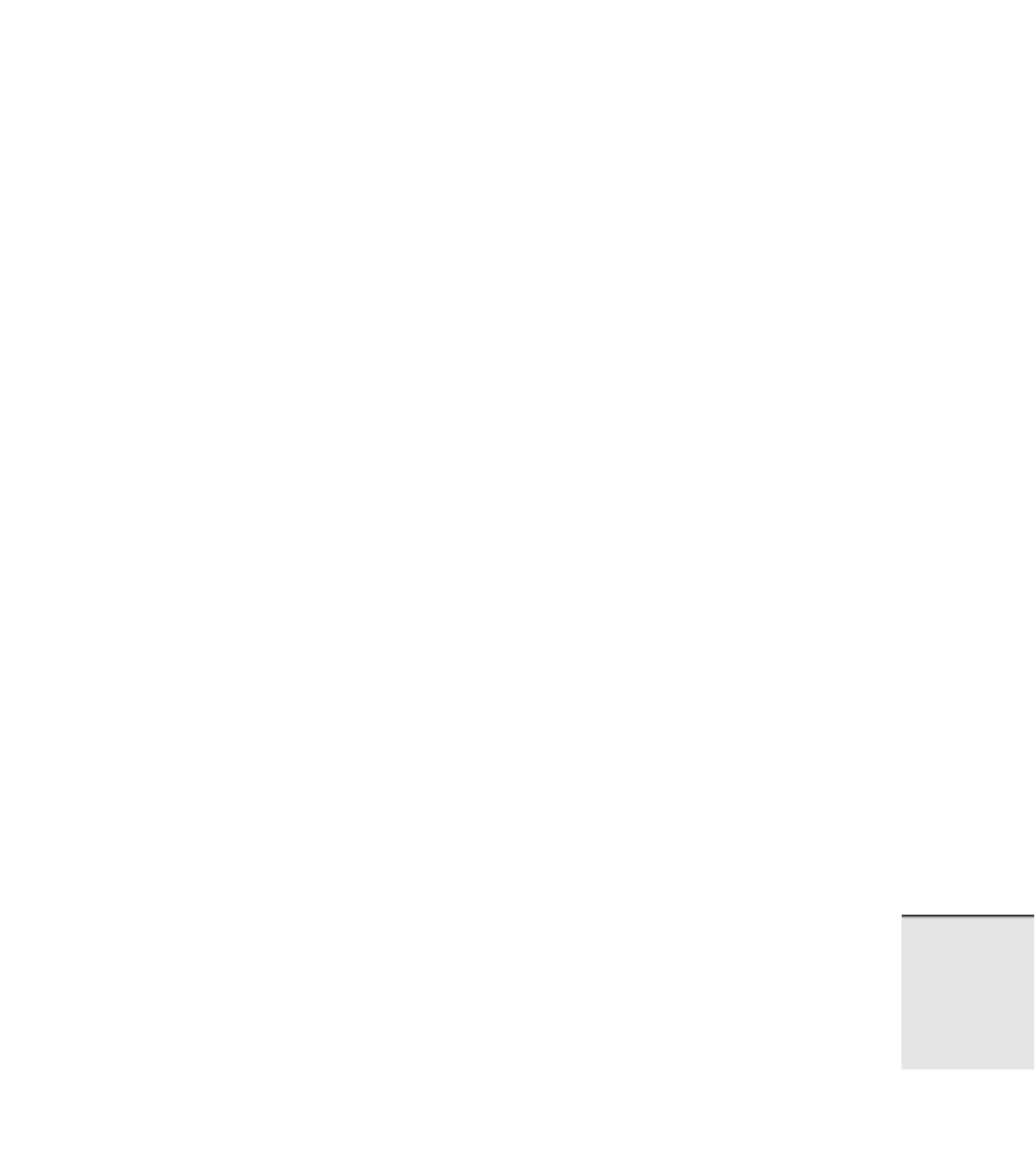Java Reference
In-Depth Information
4.
Make sure that the
Service
and
Controller
classes are in your classpath.
5.
Compile all of the service implementations and moved the class files to the
<SERVER_ROOT>/webapps/catalog/WEB-INF/classes/
directory.
After you have started the Tomcat server, open your browser to the following URL:
http://localhost/catalog/index.jsp
You should see the catalog's home page, shown earlier in the chapter in Figure 20.4.
Next you should choose a category from the left side of the page. Selecting the Comedy cate-
gory gives the results shown in Figure 20.5.
Now click the Buy link a few times to add movies to your shopping cart and select the
ShoppingCart
image. You should see an image similar to Figure 20.6.
To complete your transaction, select the Check Out link. This will empty your current cart and
display a thank you message. Figure 20.7 shows a completed transaction.
Summary
This chapter gave an example of how you can leverage your server-side implementation of the
MVC, as described in Chapter 13.
In the next chapter we will cover another case study using our server-side MVC to build a Web
client into an LDAP server.
20