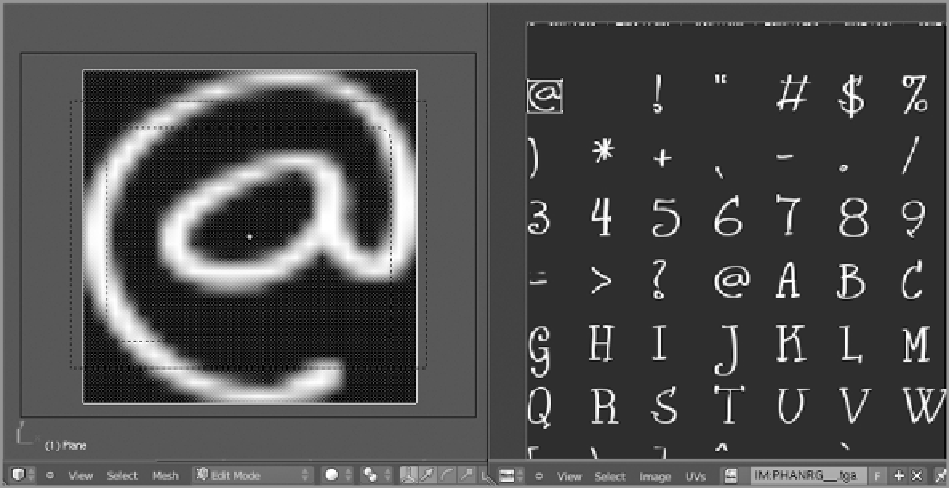Graphics Reference
In-Depth Information
Figure 15-43
Mapping the plane to the @ symbol
4.
AddashadelessmaterialtothePlaneobject.IfyouhaveyourrenderenginesettoBlenderGame,there
willbeaGameSettingspanelintheMaterial propertiesarea.
Figure15-44
showsthesettingsforthis.Be
sure that Text is checked and Alpha Blend is selected in the drop-down menu.
5.
In Object mode, enter the Logic buttons and add a property to the Plane object. Name the property
Text
and select String as the property type. In the Value field, enter the string you want as the text in
your game. In the example in
Figure 15-45
,
the string is
My Text
. In the 3D viewport, this is displayed
asshownin
Figure15-46
.
Don'tworryaboutthesuperfluous@symbolontheplane—thiswilldisappear
in the game environment.
Creating Animated Textures
The wizard bad guys in the game have a particular quality, as you can see by looking at
Figure 15-47
or by
running the game from the website for this topic. Between their hands is an animated arc of electricity. This is
accomplished by using an animated texture on a single face.